Writing articles
Newspaper articles serve as one of the main forms of communication. Citizens can create articles if they own a newspaper. However writers must pay close attention to the Rules, especially what constitutes spam as listed in the Rules.
Enter a Title
Articles cannot be published without a title. An effective title can bring many readers to your article; an unattractive one can make them ignore it.Minimum article title can consist only with one word while the max words to use in title are 80.
Write and Format
Write your content in the space provided. You can change the size of the article content space by grabbing from the bottom bar of the editor with your mouse and dragging it to size you want. You can put Images, and give many formats, to the typography.
Using formatting tools to add styles
At the top of article editor you see a line of buttons which provide you some styling methods. To add a style tag you need to select the text in which you want the style to be added.
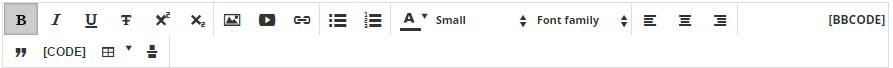
Publishing an article
Before publishing an article you should first chose the country and the category,then after clicking the publish button your done.
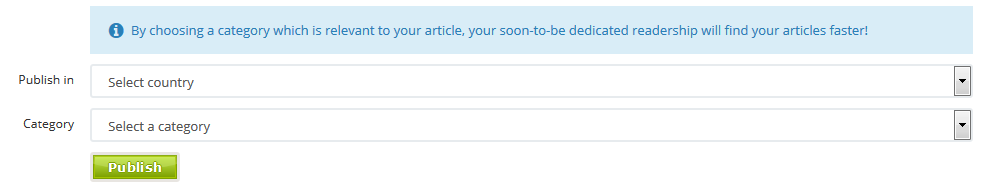
Editing and deleting an article
After publishing an article you have the choice of editing it.Note that this will not publish another article it will just edit the current one.Also there is the option of deleting an article,so if your newspaper seems unorganized try to use this button.
If you break the rules your article will be automatically deleted by the admins

