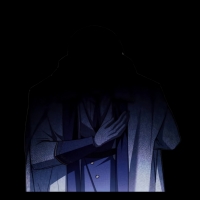![]() Publicat in United Kingdom - Primii pași în eDominacy - 28 Mar 2024 00:00 - 49
Publicat in United Kingdom - Primii pași în eDominacy - 28 Mar 2024 00:00 - 49
Welcome new Citizens
In this article, we'll outline some of the initial steps for new players. Whether you're completely new to this type of game or just looking for a refresher, you'll find it easy to get up to speed in no time. Additionally, we'll address some of the questions that many of you have been asking over the past few days.
First thing you need to do is get a job and work in your own company. When you register, you receive one Q3 company for food, one Q1 company for weapons, and some RAW companies to get you going. In the first 5 days after your registration, you are going to have a 50% discount on all company upgrades. With every day you work, train, and fight, you will accumulate more resources to expand your enterprise.
Let’s go with the Daily Tasks
First, you need to click on Companies, which will lead you to the “My Companies” page.
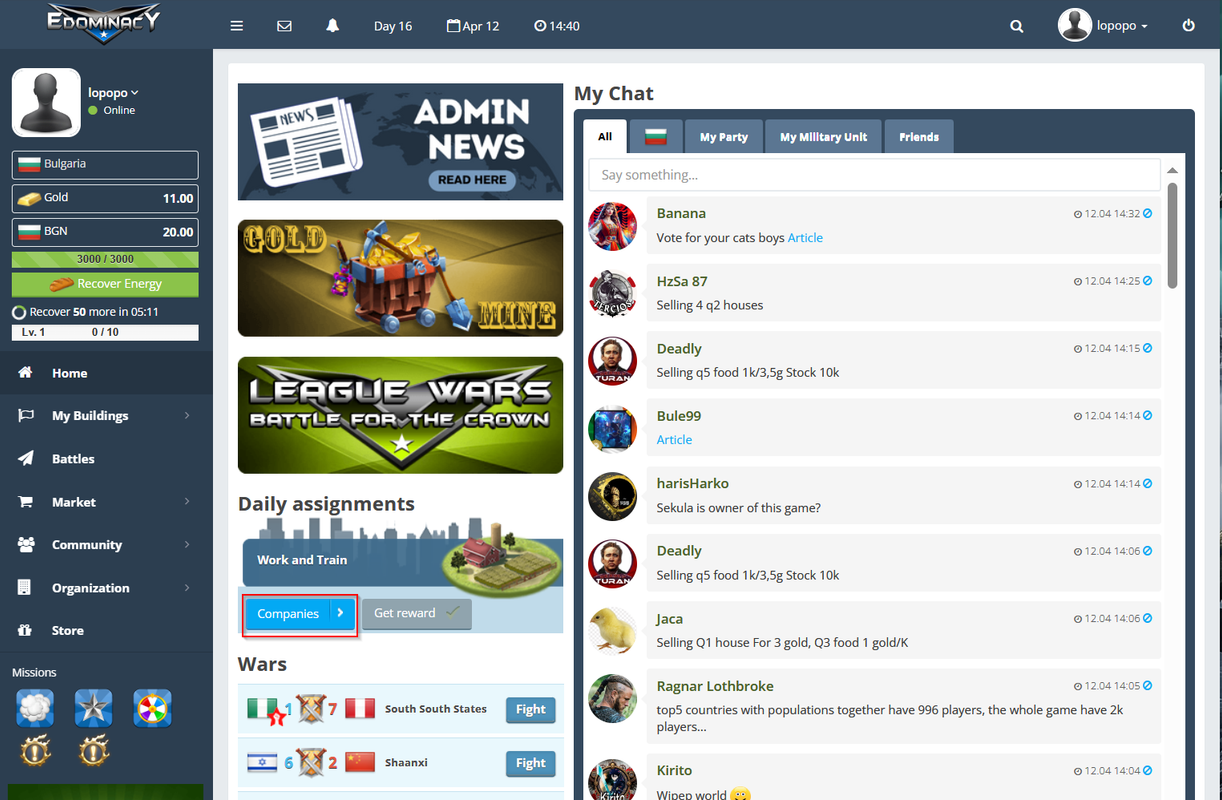
You can also reach it at any time from My Buildings > Companies
There you can find a job, work in exchange for a wage, hire workers for your own companies, and work as a manager in them to create different kinds of items.
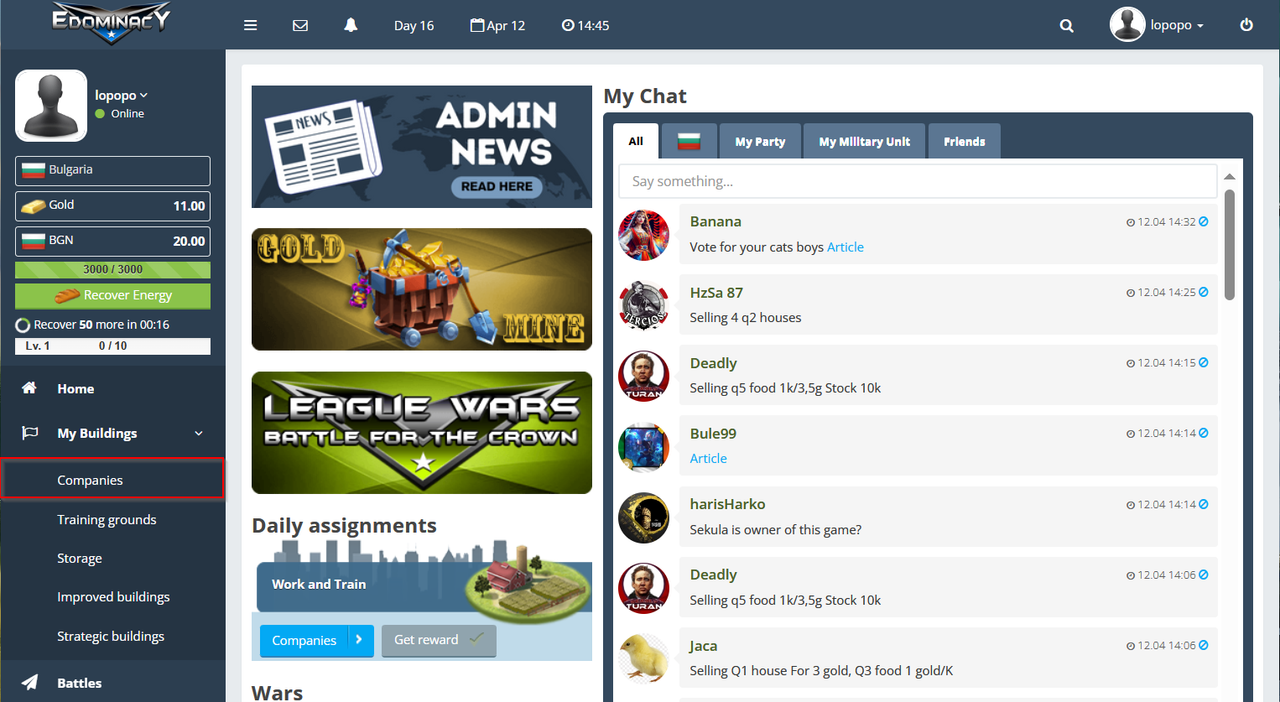
Here you can see all your companies, you can also see how many employees you have and that you are unemployed at the start.
Now click on the button “Get a job”
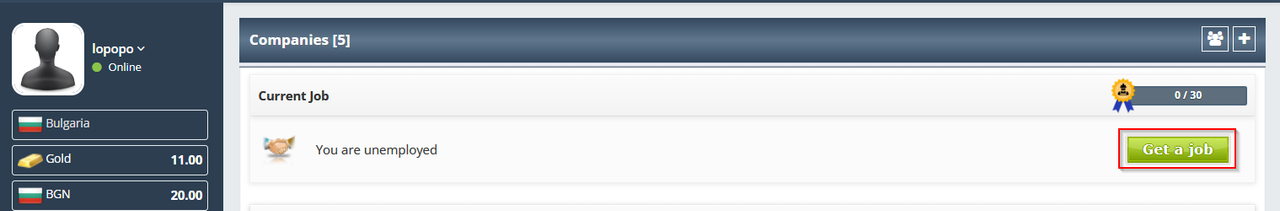
Now you can see offers on the job market, and they are in order - from biggest to lowest. You can choose whichever offer you want, and click on “Apply”.
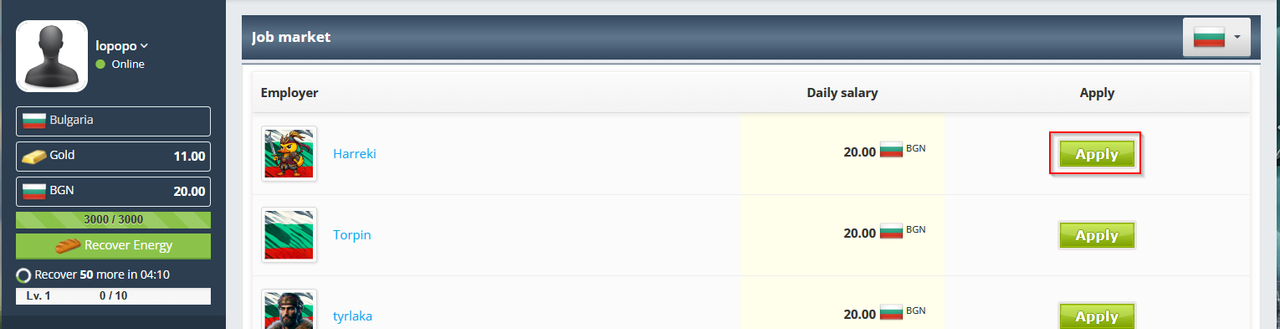
You have a job now. If you want to work you can click “Work”, and if you have an active house you can work 2x per day. After you work you will see the option “Rest” and after you click on it, you can click “Work” once again.
Now when you have a job and you have worked, you can work in your own companies and place an offer for employees. You can place an offer for new employees when you click on the button Manage employees:
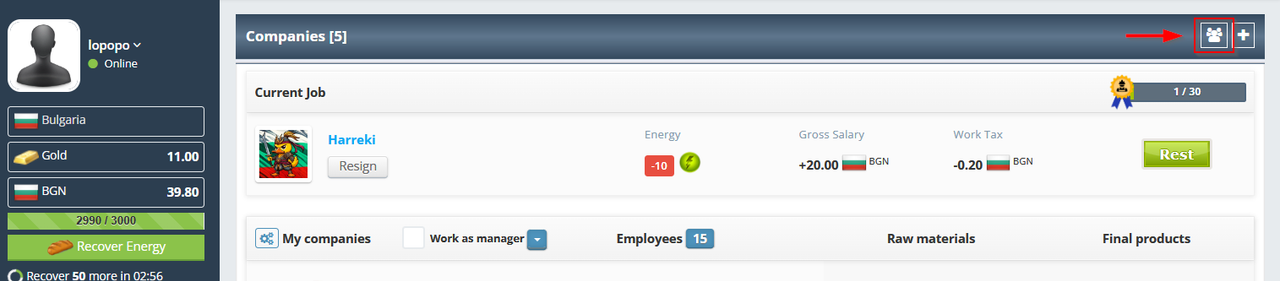
Here you can write how many employees you want to have and what their salary should be. You see what is your upper limit of employees you can hire, based on your companies, as well as some useful stats about them.
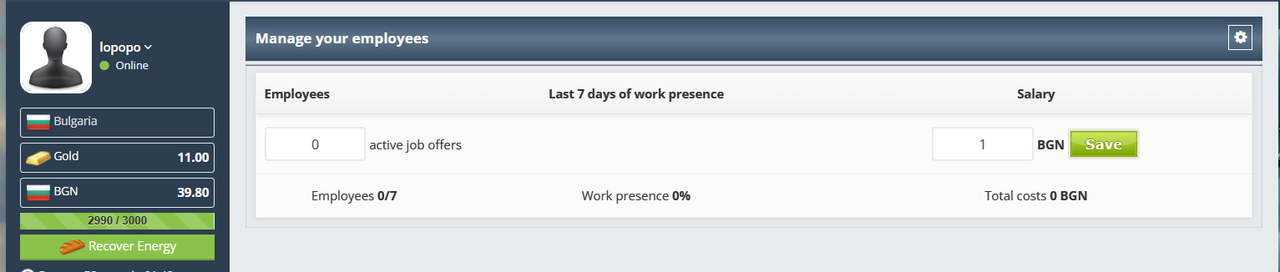
You will earn additional employees by doing missions, from events, and generally by playing the game.
When you have employees, you can place them in your companies. Note that you can only use employees IF you first select Work as manager, allocate the workers, and produce. If you work as a manager first, you will have to wait for the next day to be able to use the employees. It’s not required to use employees, it’s your choice.
When you set up the desired production strategy, scroll down. You will see what taxes you will pay to the country, how much raw material you need, how much energy it will cost, and how many employee tokens you have allocated. If everything is correct, click on “Start production”
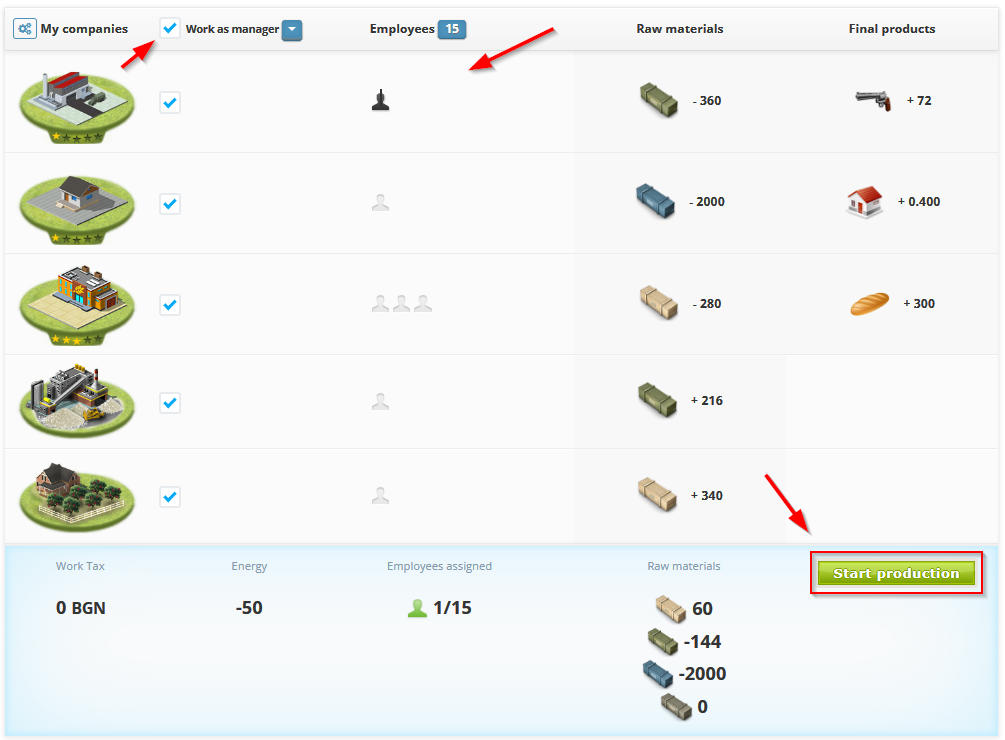
Strength, intelligence, getting stronger, and why is it important?
Strength and intelligence are the attributes you develop to be stronger on the battlefield (along with your level and military rank). You can see how many of them you have at any time on your profile page (just click on your avatar).
You can train once a day on your training grounds. You have to go to My Buildings>Training grounds or “Workout area” on Daily assignments.
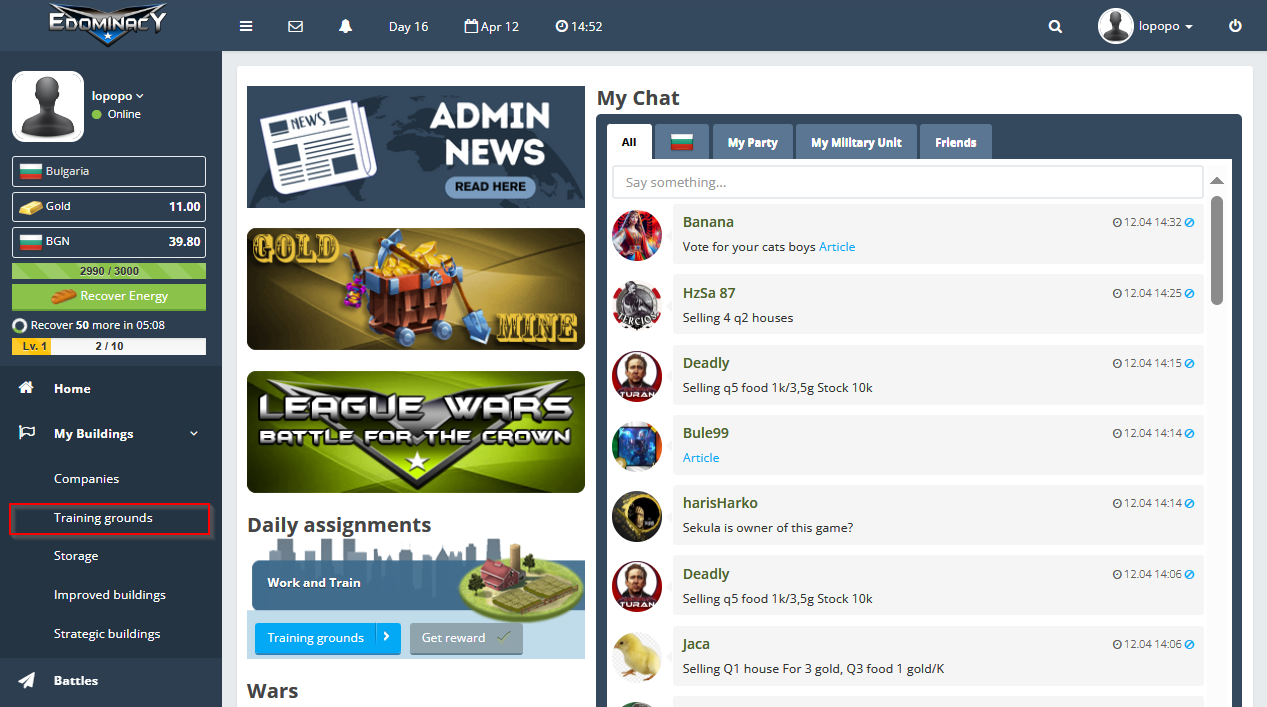
You are now at your training grounds. Here you can see your two Training grounds (Boot Camp for Strength and Military Academy for Intelligence). They can be from Q1 to Q5. You start in Q1. The higher their level, the more points you get per training.
There are two additional training centers to be able to boost your attributes even more. On this screen, you will see the total amount of attributes you will acquire, how much energy it will cost, and the progress towards your Super Soldier medal (top right).
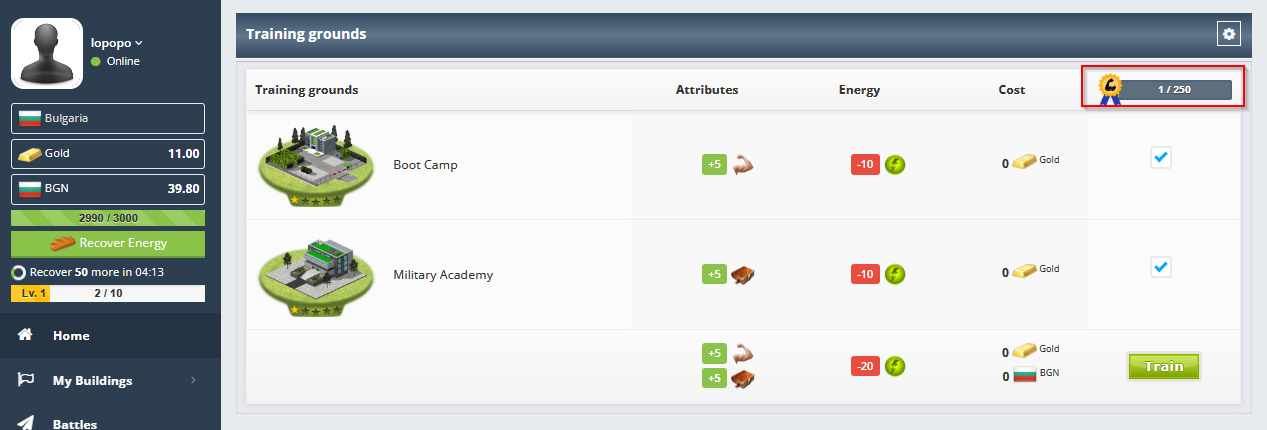
In the next table, you will see the cost of each level of each training ground, how much strength or intelligence it gives, and some other details.
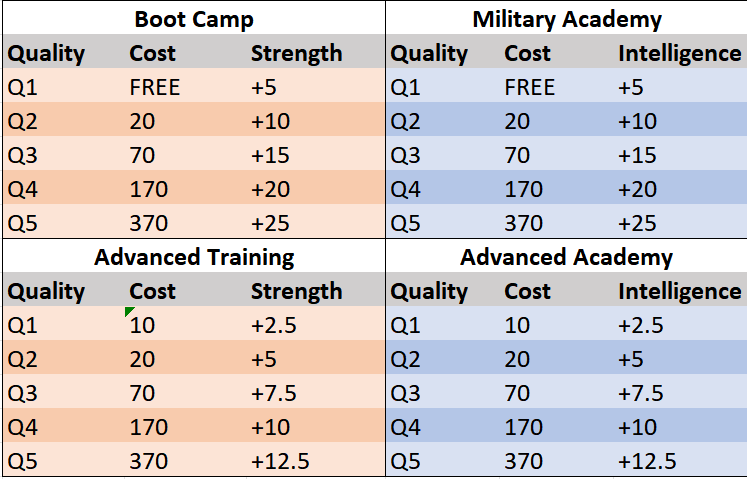
To upgrade a training ground or to build a new one, you can click on the “Building upgrade” cog wheel on the top right part of the page.
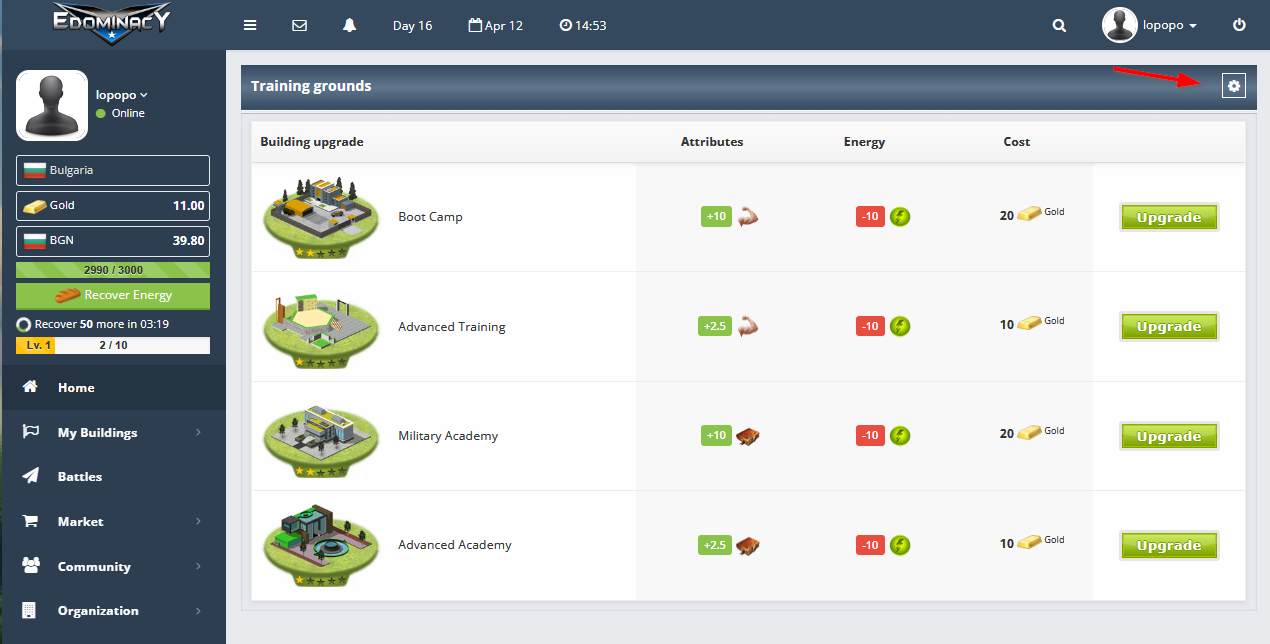
Storage: All your belongings in the game
To see which items and products you have in your storage, you have to go to My Buildings>Storage.
Every player starts with 1000 units in storage, and everything on the market and in storage is counting towards this capacity.
Important note: If you see an item has a small stopwatch on it, it means it’s temporary and you should use it before the next day's change.
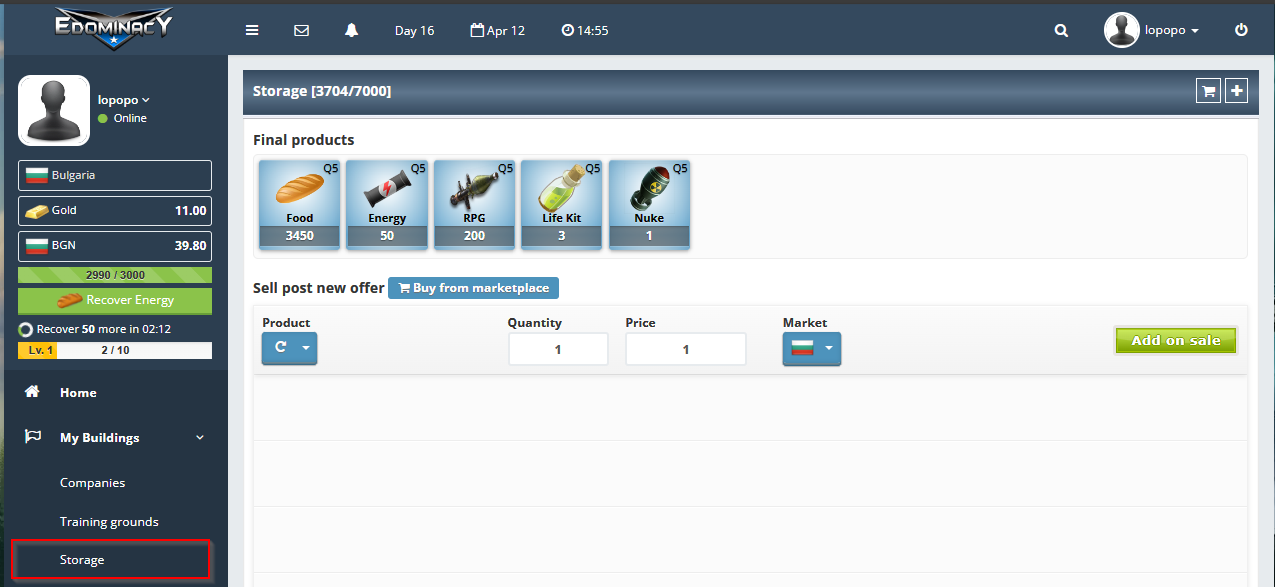
When you need more space you can expand it. A small storage upgrade of 1000 units costs 175 Currency (Local), and a big storage upgrade of 9000 units costs 35G.
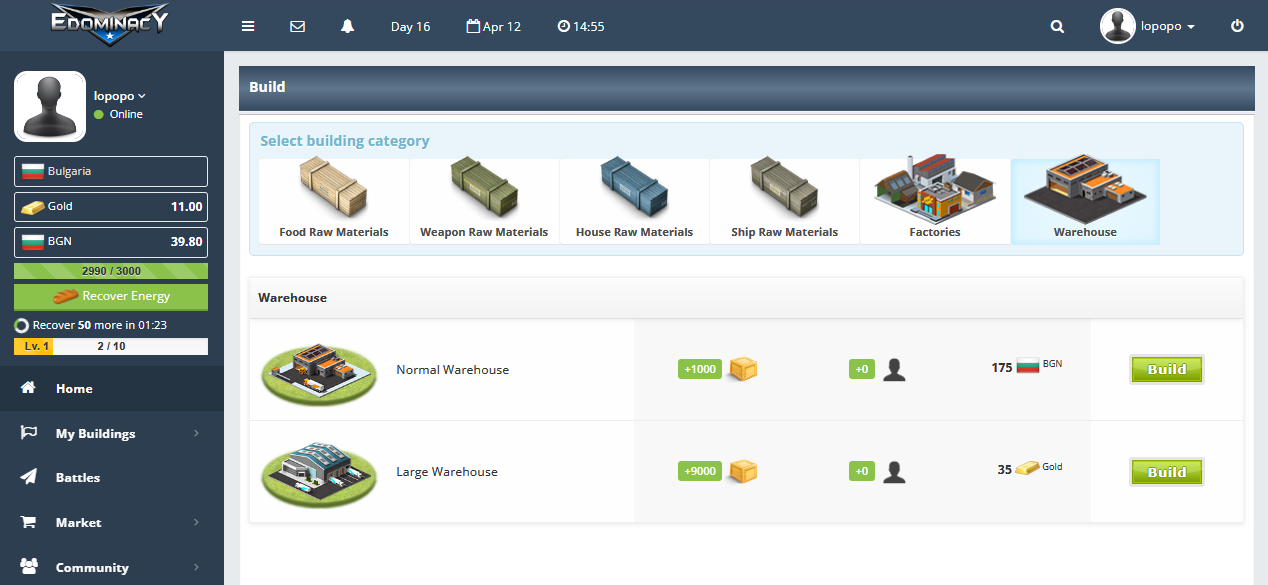
How to sell something on the market?
It happens from storage. First, you choose the product type you want to sell, then the quality of the product. When you choose it, it will be selected and you choose how many products you want to sell and for what price. When you do it, you will automatically get info about how much tax will go to the country treasury when the product is sold.
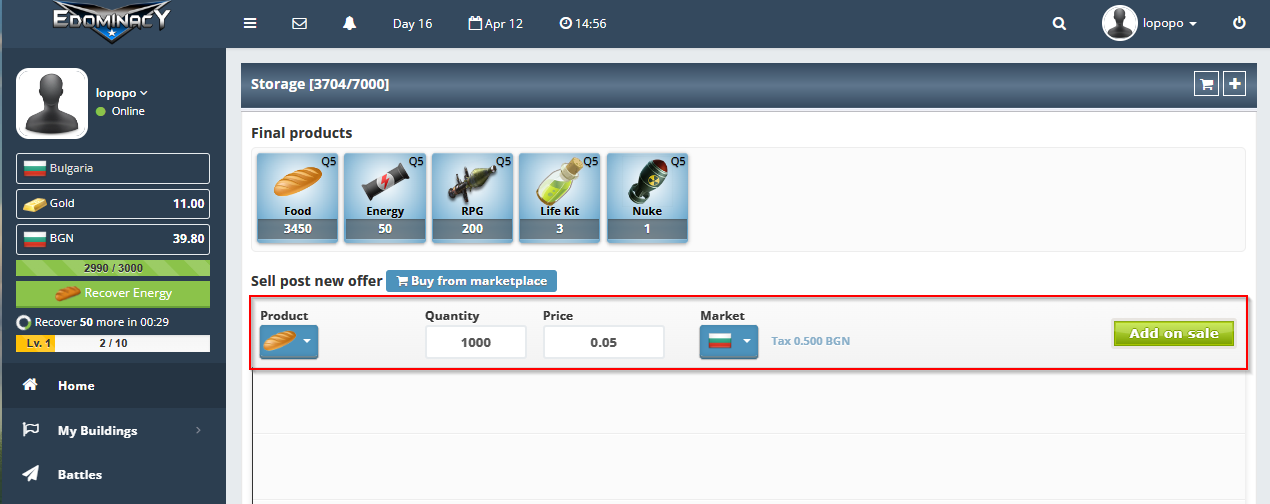
Items that can’t be sold are: Boosters, Energy Bar, Missile, Nukes, and RPG.
What is energy and how to recover it?
Players use energy for working, training, and fighting in battles. You can see how much energy you have in the left corner under your profile. Every player starts with 2500 Energy points and energy recovers over time.
When you hover over the energy you have a timer that informs you how much energy you can recover right now and after how much time you will reach the limit. You can have your max energy loaded and the same amount available to recover. So make sure you spend your energy from time to time, to be able to recover more during the day.
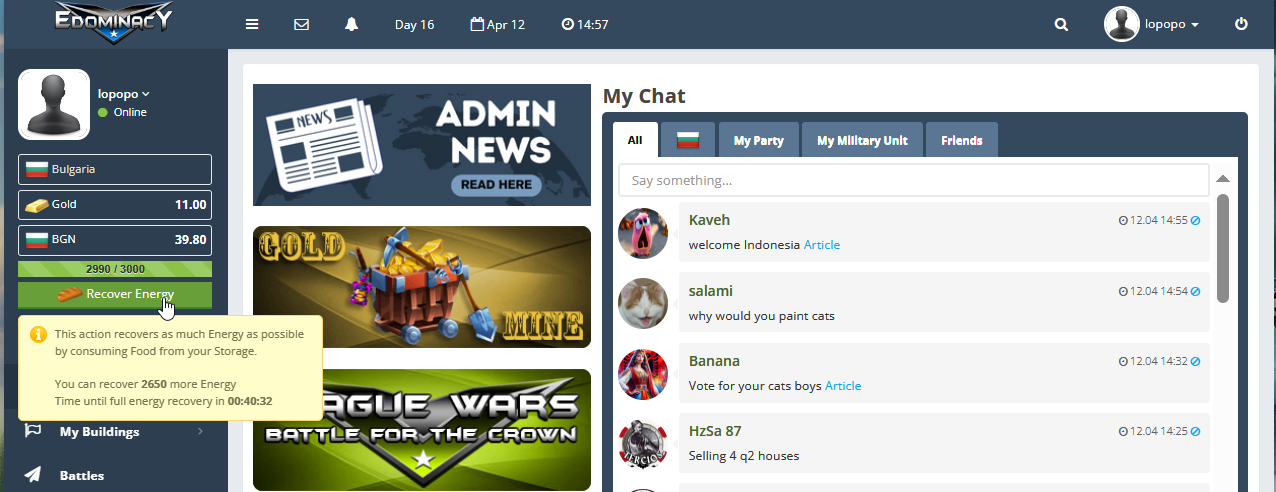
Energy can be refilled by Food, Hyper Bars, Life Kits, and Energy Bars.
Each energy bar restores 200 energy.
Life kits restore a percent of your total energy limit.
Hyper Bars allow you to recover one full energy limit, by eating food from your storage.
You can produce food, or buy it from the marketplace. You can receive Energy Bars through missions and events, or you can buy them from the Store. The same goes for Hyper Bars, but you can also produce them in a Strategic Building (more on that below).
By finishing Daily Order every day, you get 5 Energy bars and 100 RPG.
You can raise the maximum energy bar by buying or producing houses (they last 7 days each) or buying Field Hospitals from Stores (they are permanent). Field Hospitals from the store can be bought anytime, they give 500 Energy, 1000, and 1500 Energy.
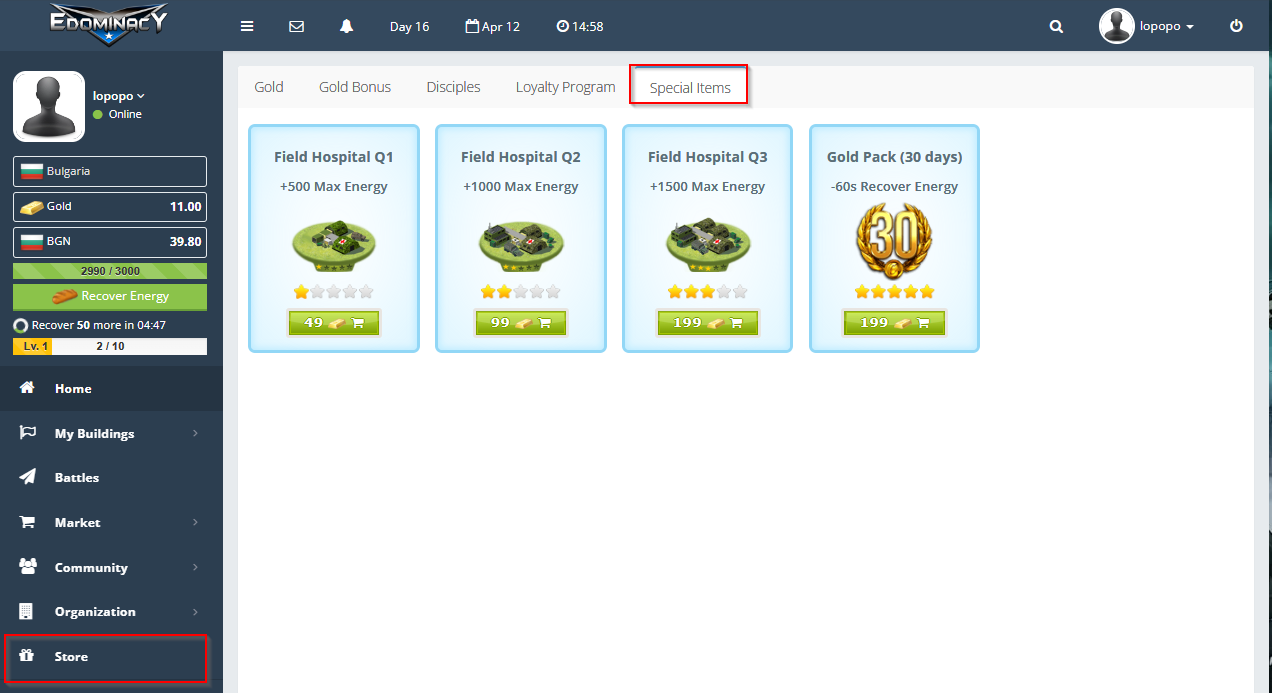
Houses have quality from 1 to 5 and they can be produced or bought from the market. Productivity and what every house provides will be shown in the next table:
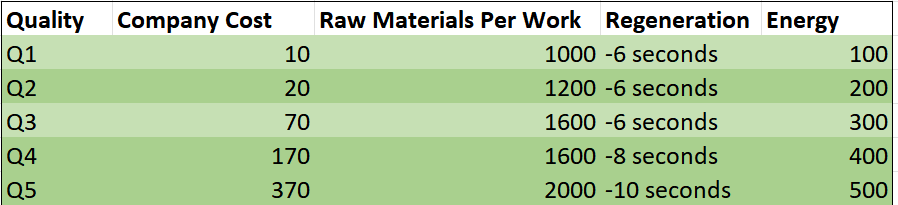
To activate a house you have to go to My Buildings>Improved Buildings. Then you click on the button “Building” in the upper-right corner (shaped as gear). Houses that you have in storage will be shown there, and they can be activated.
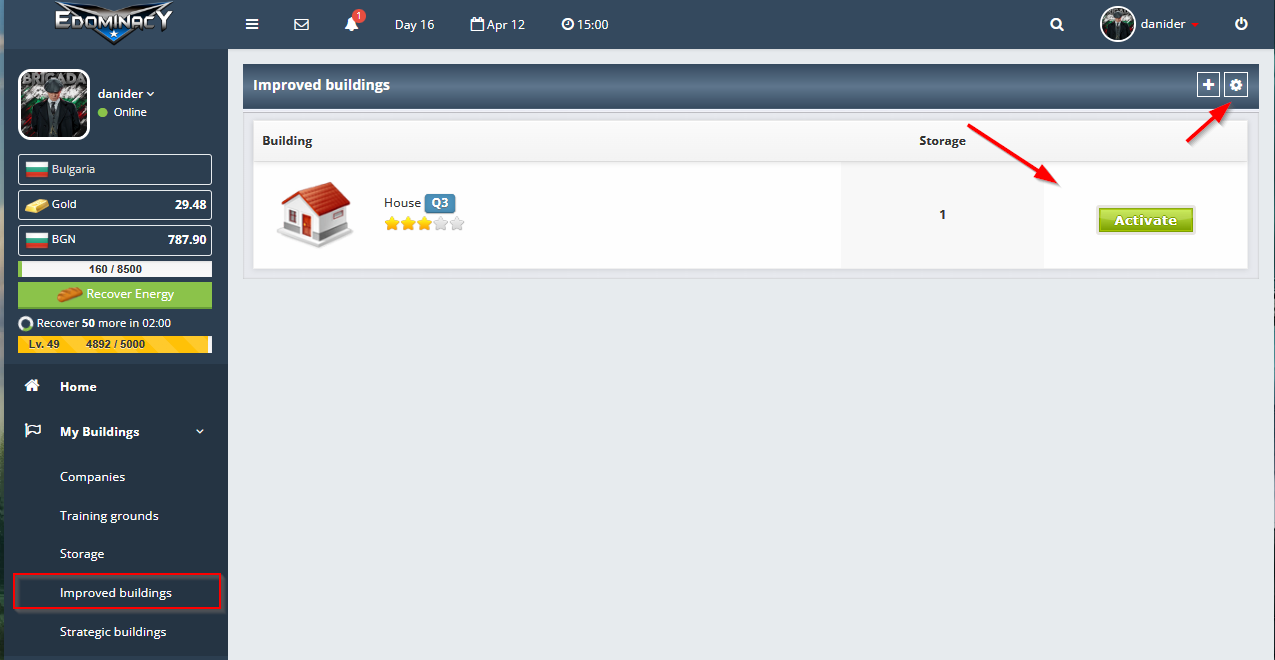
When you click Activate, then the house is activated and you can see how long it will last. Together with what bonus it gives you - energy, energy recovery time reduction.
You can use a house of each quality at the same time. The energy limit they provide accumulates. If you activate more than one hose of the same Quality, it will stack for 7 more days.
What are strategic buildings, how can I build them and what are they used for?
In My Places>Strategic buildings, you can build missiles. Missiles are also a type of weapon you use in battles, but with much larger and fixed damage, so unlike weapons, your damage won’t depend on your strength and military rank, its damage will always be the same.
You can see the requirements for building missiles here:
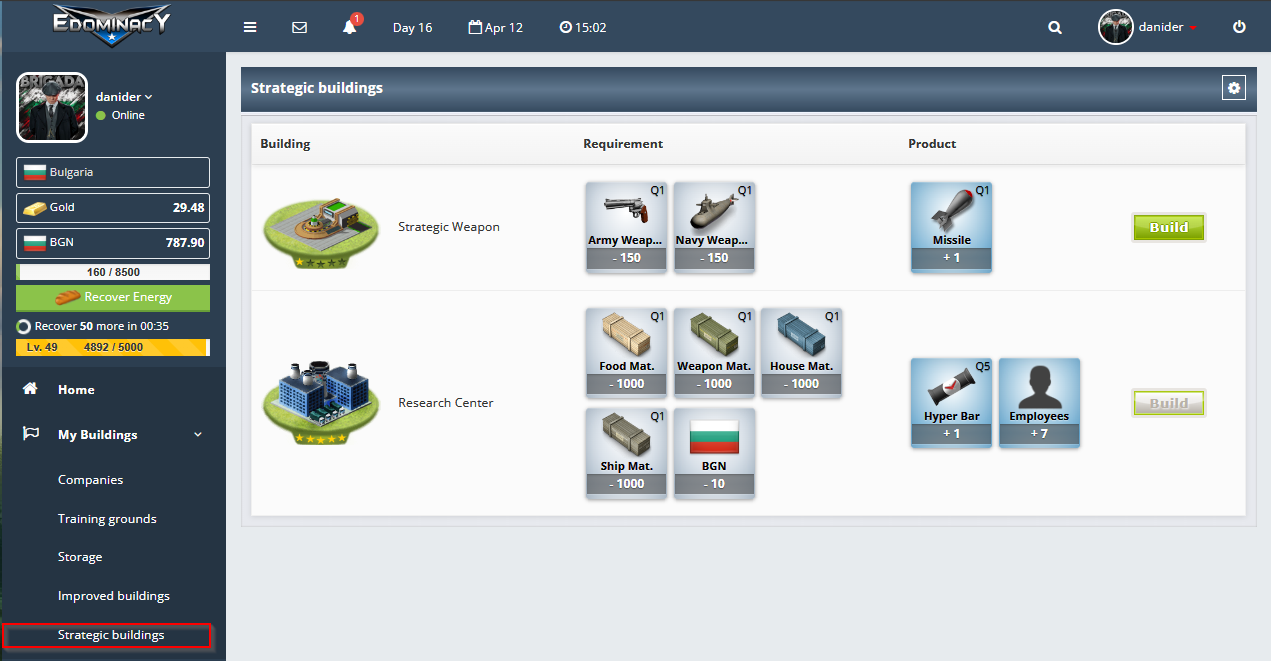
You can build only 1 missile a day.
Damage each quality level gives, requirements for building missiles of different quality, and prices to upgrade your Strategic building are listed in the table below:
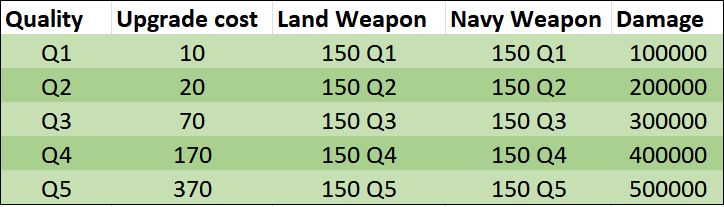
Here you can find a Research center as well
It allows you to get a fixed number of employees each day and a Hyper Bar from Q3 and above. Details for each quality, requirements for working, and prices to upgrade are listed in the table below.
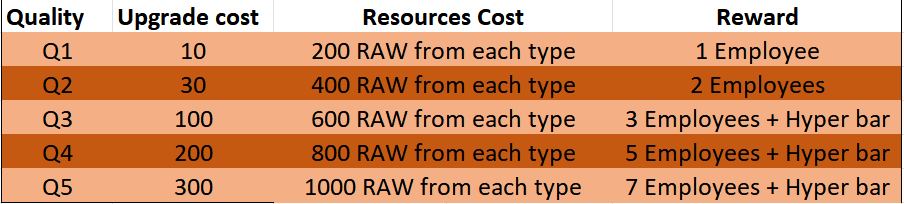
What is Military Unit, how to join and why?
A Military Unit (or MU) is an organization of players that fight together for a common goal. You can access the MU panel from Community>Military Unit. If you are not already a MU member, it will show you available MUs you can join, and if you are a member, it will open the page of your Military Unit.
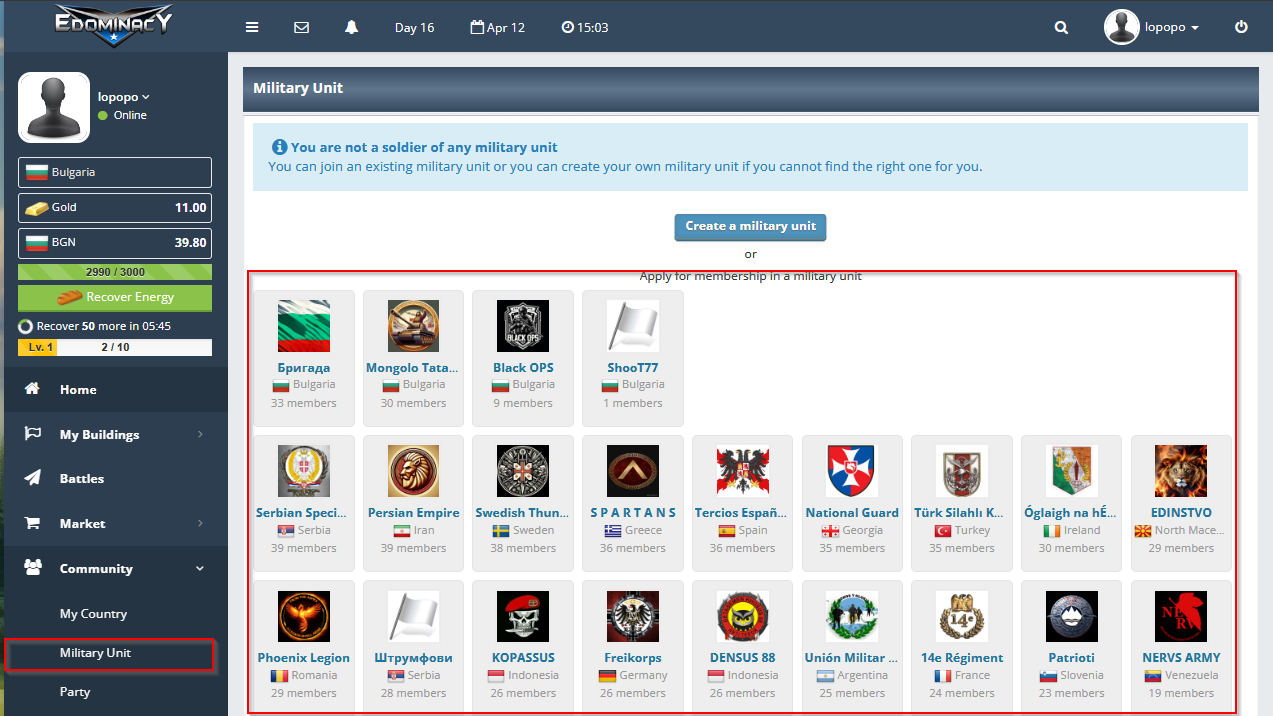
Commander is the owner of the unit, and together with Captains can set Daily Orders and thus direct other players where to fight. The Commander can also form a Military Unit ORG, which will be discussed below.
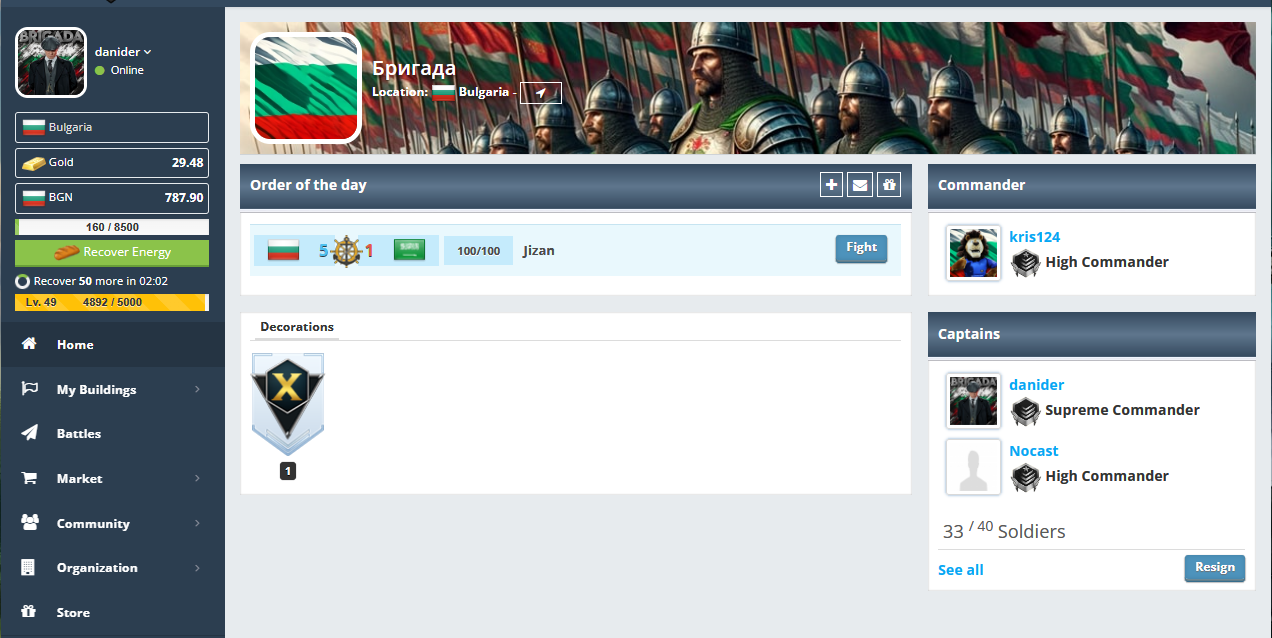
Finishing the 100 hits Daily Order of the MU will be rewarded with an Energy Bar and 5 RPGs.
What is a Military Unit ORG?
The commander can choose to create an Organization. In it, he can build companies for the MU. The ORG has its own storage and can sell products on the market. The commander may donate production to the MU members through the MU interface. Members of MU can see the Donation log, and what companies are there in the ORG. Only the commander can access the org and produce/distribute resources.
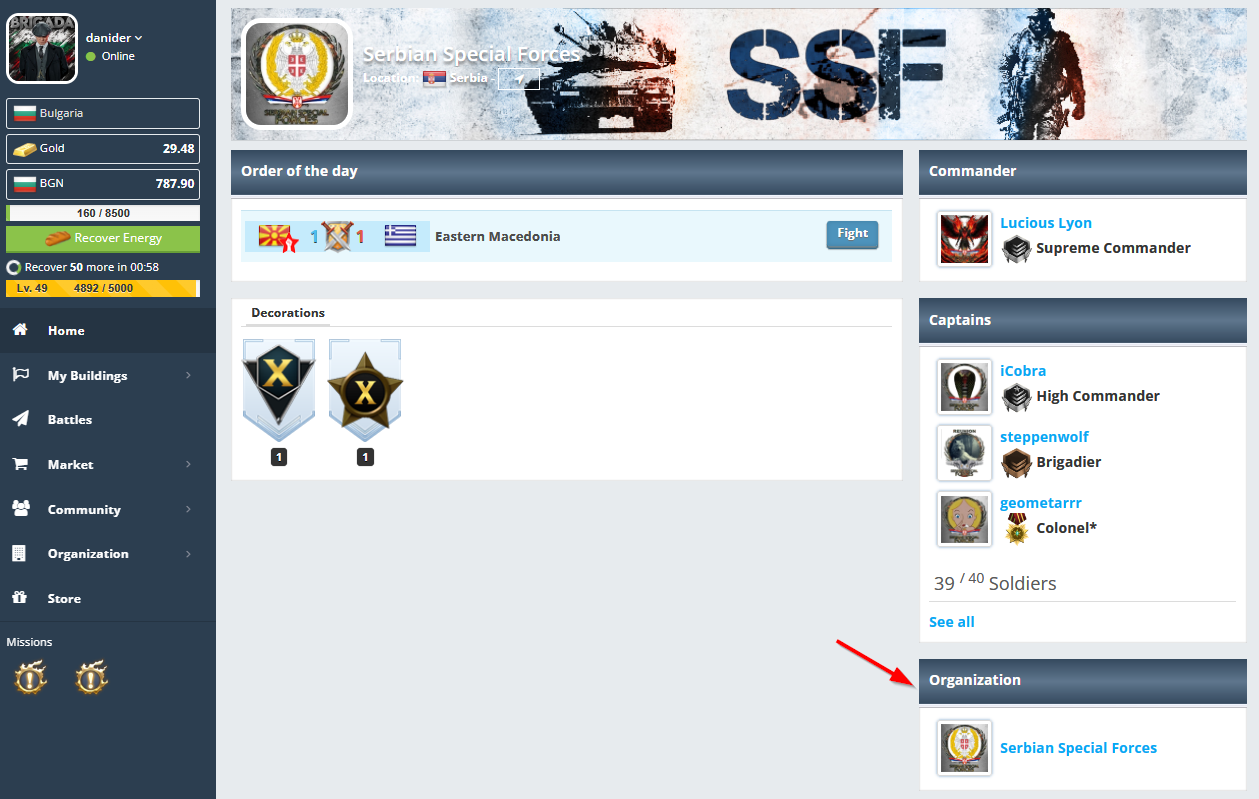
To create an Organization the commander should go into the top right corner, click the cog wheel, and then write the name of the ORG he wants. It costs 50 gold.
Once created, the org can be accessed from the menu where you will see all the options. It mimics a player profile so producing, using storage and all else is the same. As shown in other sections of this article.
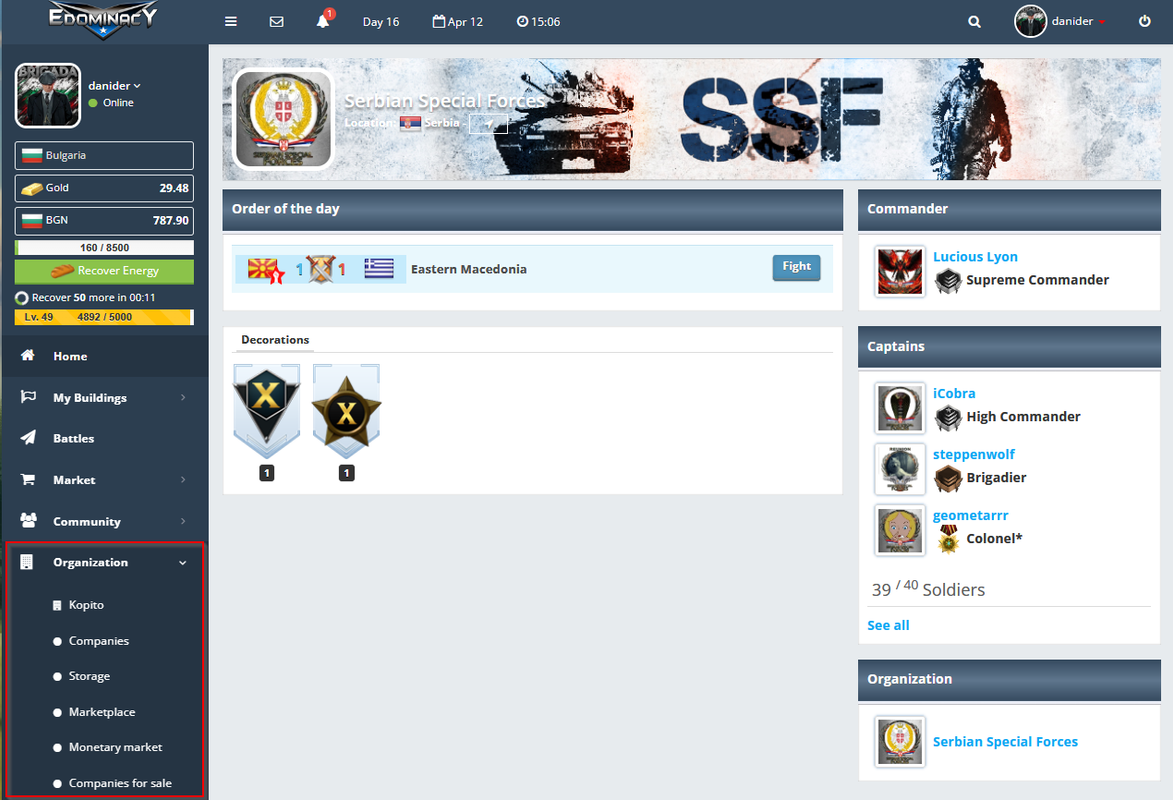
What is a Party and how to join one and run for a political position?
Parties are also organizations of people, but they are formed around common political goals. If you wish to have a political career (be a Congressman or Country President), you must be a member of a party. Click on Community>Parties, and if you are not a member of a party, parties in your country will be listed. You can click on each one, check their program and political views, see whether they have seats in Congress and how many seats they have, and when you decide to be a member of one of them, click on “Join party”. Of course, if you do not find a party that matches you, you can always create your own party.
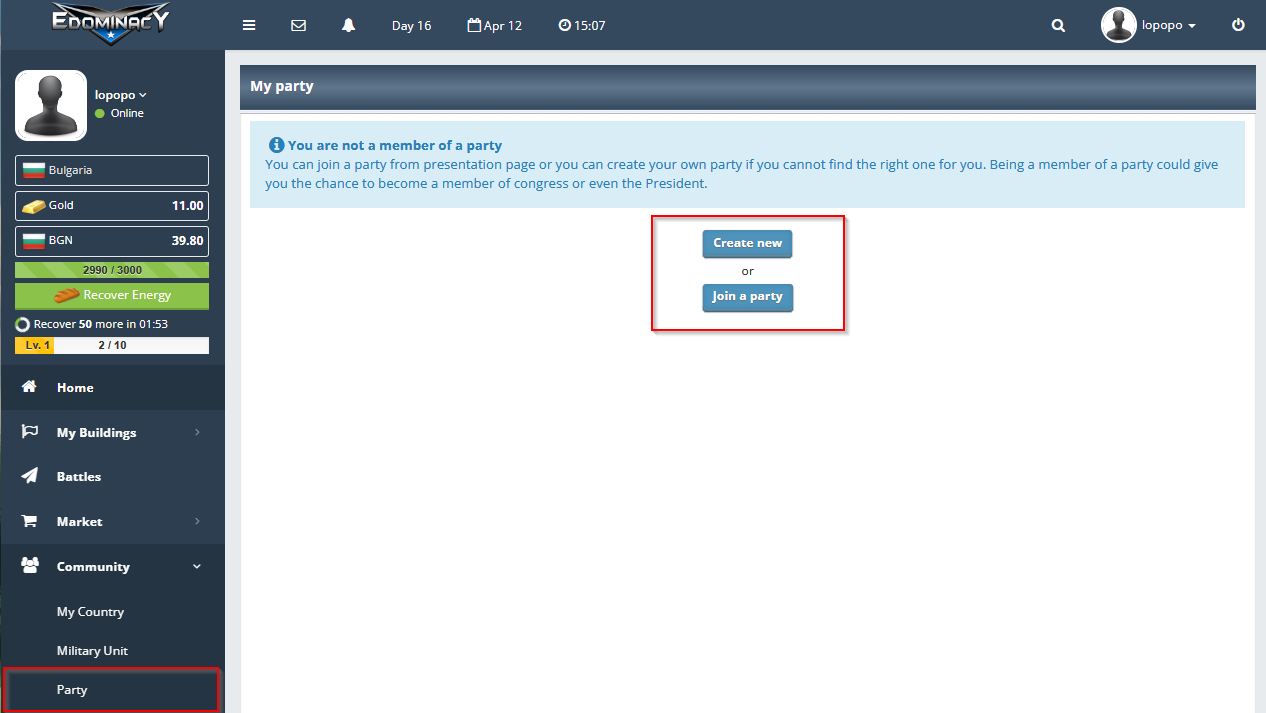
Once you are a member of a party, you can run for Congress (6th-13th day of a month, the elections are on 15th day of a month), Party Presidency (16th-23rd day of a month, the elections are on 25th day of a month), or Party President can support you for the next Country President (from 26th-3rd day of a month, the elections are on 5th day of a month).
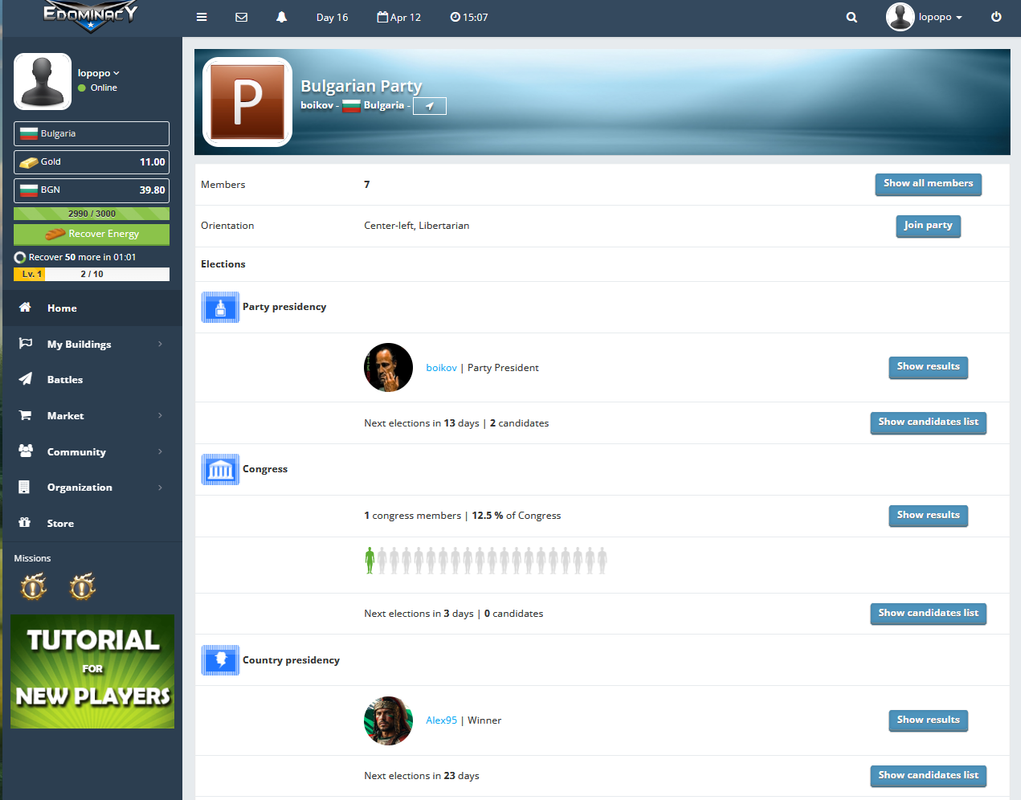
What types of companies are there, and what are they used for?
There are 6 different types of companies: Food, Army Weapon, Navy Weapon, House, Hospital, and Defense system. We will write a little about each one of them below.
You can demolish all of your companies, except the ones that you received upon registering or the ones you have upgraded during a 50% discount. To produce food, you need food raw material. You can see the basic production*, the amount of gold needed for upgrade, how much raw material it needs per worker, and how many workers you can use in the tables below.
Food companies produce the food necessary for recovering energy. 1 q1 food recovers 2 energy points, 1 q2 food - 4 energy points, 1 q3 food - 6 energy points, 1 q4 food - 8 energy points, and 1 q5 food recovers 10 energy points.
*Basic production- Production when there are no regions that provide resource bonuses. If a country has all 5 resource regions and they are connected to the capital, they provide 100% bonus production to the basic production. This applies to all company types.
Weapon companies produce weapons, which you can use in fighting and the production of missiles. They can be Army Weapons for Land Battles which are related to Strength or Navy Weapons for Navy Battles, which are related to Intelligence attributes.
To produce weapons, you need weapon raw materials. Each quality level of weapon provides a different damage bonus to your initial damage. Damage rate, basic production* (see above), amount of gold needed for upgrade, how much raw material it needs per worker, and how many workers you can use are in the table below.
House companies produce houses. In order to produce a house, you must use house raw material. Houses give you additional energy which is added to the energy pool, and they shorten the time you need to refill the energy. On top of that, they give you the ability to work 2 times a day in the company you work in (it doesn’t refer to manager work). Each house lasts 7 days and can be activated in Improved buildings. The amount of energy each house gives, the time they subtract from energy refill, basic production* (see above), the amount of gold needed for the upgrade, how much raw material it needs per worker, and how many workers you can use are in the table below.
Hospital companies provide hospitals for a country. In order to make a hospital, you must use house raw material. After they are placed in a country region, they provide energy recovery to all players who have citizenship of that country and are located in that region. In order to use energy from a hospital, you must be on the battlefield, and on the left of the Fight button you will see a hospital icon, which means you can use energy from it. You can use energy from the hospital once a day. Hospitals last for 30 days, and if a region is conquered, the hospital is deleted from the region. Basic production* (see above), amount of gold needed for the upgrade, how much raw material it needs per worker, and how many workers you can use are in the table below.
Defense system companies produce defense systems, which provide a shield to protect the region it is installed in by lowering the attacker’s damage. In order to produce a defense system, you need to house raw materials. One defense system lasts for 30 days, and it is deleted if a region is conquered. Note that DS only provides damage reduction for the defender in direct battles, it does not affect damage in resistance wars. You can check out the damage reduction percentage, basic production* (see above), amount of gold needed for upgrade, how much raw material it needs per worker, and how many workers you can use in the table below.
Raw material companies produce raw material for other companies. There are 3 types of raw material companies: food, weapon, and house material. Note that you cannot sell to raw material companies and that raw materials can’t be donated, only put on the market. You also cannot upgrade raw material companies. You can create them using gold or local currency, depending on the quality of the company you want to build. You can demolish all of the raw companies you build and receive 50% of the investment, except the free ones provided at the start of the game. You can see their basic production* (see above) and the required gold/currency for building them in the tables below.
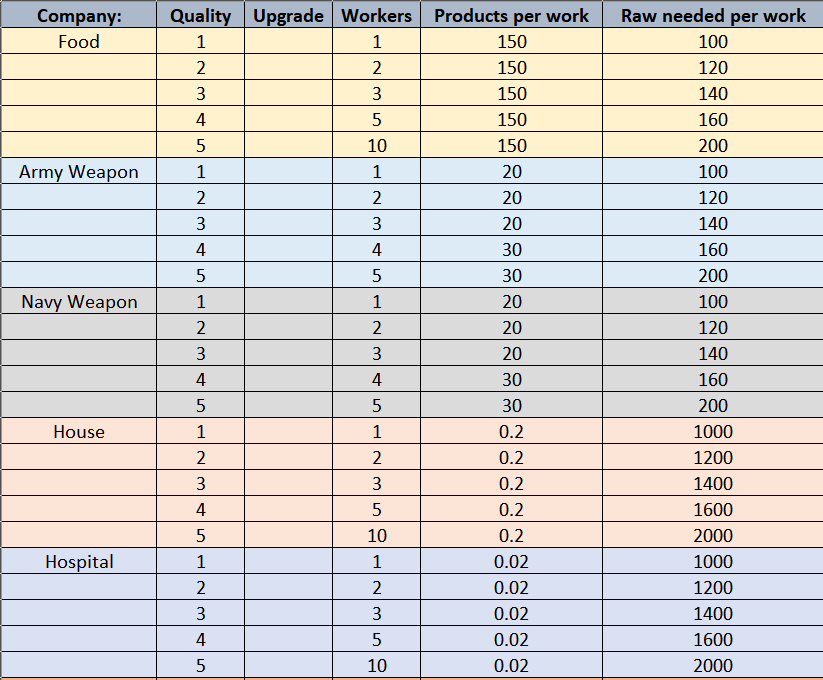
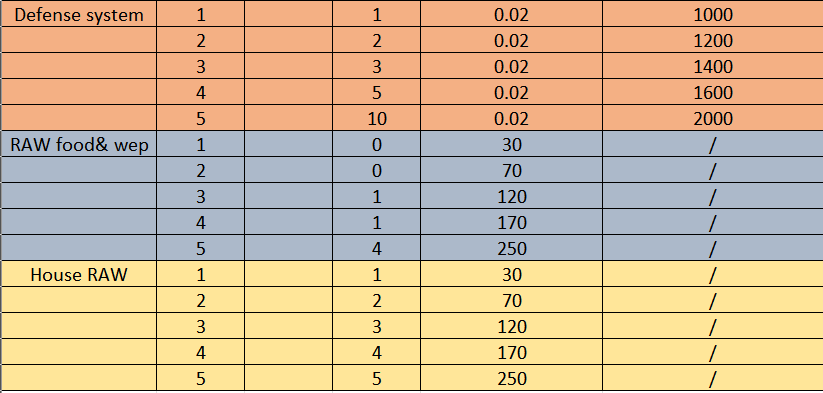
I want to add a player as a friend, how can I do that?
If you want to add someone as a friend, the first thing you must do is visit their profile link. Under their basic profile info (location, citizenship, MU, and Party membership), you can see how many friends they have and a couple of players on their friends list. Click on “Add as a friend” to send them a friendship request.
I would like to buy something from the marketplace, how does that work?
On Market>Marketplace you can find products such as raw materials, food, weapons, houses, hospitals and defense systems. Raw materials have only one quality type, but all the other products are from quality 1-5. Choose which one you need, see if there are any offers for it, type in the amount you wish to buy, and then click on Buy. Make sure you have enough local currency in order to buy.
You can only buy products in the country of your location. If you wish to buy something from another country, you must move there first. Also, if you want to buy something from another country, you must use their local currency.
How does the monetary market function?
The monetary market is a place where you can exchange gold for local currency and vice versa. You can visit it through Market>Monetary market, and you see the offers posted in the country of your location. In the top left corner, you can choose between Gold>Currency and Currency>Gold exchange rates. You can view offers from other countries by picking a country in the top right corner, but you can buy (or post your own offer) only after you move to that country. When you find an offer that suits you, enter the amount of gold/currency you wish to buy, and click on “Buy”.
If you wish to post your own offer, click on “Add offer”. Then enter the amount of gold/currency you wish to sell, write the exchange rate you are selling it at, and click on “Save”. The same rule for location applies here, for example, if your location is in England and you wish to sell gold for USD or sell USD, you must first move to the USA in order to place an offer. You are limited to 3 offers total. You can view your offers by clicking on “My offers”, where you can also delete them. If you want to go back to all offers, click on “All offers”.
Can I buy companies, and how to do that?
You can sell companies, except raw materials companies, and the initial companies you received upon registering into the game. Click on Market>Companies for sale, click on the company type and quality you are interested in and see whether there are any offers. Companies can be exclusively sold for Gold, and they do not succumb to any form of taxation.
However, if you wish to sell a company, you must go to My Buildings>Companies, click on the company you wish to sell, type in the price, and click on “Sell”.
Important notes:
1. You can only buy a company in the country of your citizenship; however, you can place it for sale in any country, you just have to move there first.
2. You cannot sell a company for 10 days after you created it or bought it.
How to create a newspaper and write an article?
You need to go on Community and then Newspaper. You will see the button to create one and once you do it, there will be a button “Write an article”. Once you publish an article, share it in the shouts and in Discord to get attenuation. People can subscribe to you, which will award you with a medal for every 100 subscribers. Also, they can support your articles with currency.
Frequently asked questions:
I accidentally registered in another country, can you change my citizenship?
We are not doing that anymore. The elections already concluded, Country Presidents are appointed, and they can grant your citizenship, admins won’t meddle in it.
Is it possible for 3 people to register from a 1IP address?
No, we do not allow more than 2 players on 1IP address, and we allow that only if they are reported in Support.
Mission 10:
For “Journey around the world”, do I have to buy currency in every country, or can I buy currency in my country and travel? Also, does it have to be 20 different countries, or I can move between a couple of them? You can use gold, currency, and energy to travel. And you must travel to 20 different countries in order to complete the mission.
Can I donate gold which I earn from my referrals to them?
Yes, you can donate gold to the player which you earned it from.
Can I donate gold which I bought from the store, and how much?
You can do whatever you want with the gold you bought from the store.
Can I sell or demolish the companies I received upon registering?
You can’t sell or demolish the companies you received. You can’t sell raw companies at all. They can only be demolished. You cannot demolish or sell a company you have upgraded during a discount.
Can I be located in a MU which is located in a different country?
Yes, you can be in a Military Unit that has a different citizenship than you, but notice that after changing citizenship 2 times you will be removed from the Military Unit(if you were in the same) and you will have to join it again.
Which APIs are available for players?
https://www.edominacy.com/en/api/citizen/_citizen-id_
https://www.edominacy.com/en/api/battles/1
https://www.edominacy.com/en/api/battle-damage/_battle-id_
https://www.edominacy.com/en/api/citizenship/_country-id_
https://www.edominacy.com/en/api/military-unit/_military-unit-id_
https://www.edominacy.com/en/api/military-members/_military-unit-id_
https://www.edominacy.com/en/api/alliances/1
https://www.edominacy.com/en/api/latest-events/_country-id_
https://www.edominacy.com/en/api/market/1
https://www.edominacy.com/en/api/monetary-market/1
Good luck in your strategic, military, diplomatic, and political gameplay. Don’t forget guys to enjoy the game and have fun.
For any questions, problems, or feedback, feel free to contact us via any of the official channels. You can use them also to inform yourself about news, maintenance schedules, updates, and any other info regarding the game.
Support
Discord
Facebook
TikTok
Sincere regards,
eDominacy Team

In this article, we'll outline some of the initial steps for new players. Whether you're completely new to this type of game or just looking for a refresher, you'll find it easy to get up to speed in no time. Additionally, we'll address some of the questions that many of you have been asking over the past few days.
First thing you need to do is get a job and work in your own company. When you register, you receive one Q3 company for food, one Q1 company for weapons, and some RAW companies to get you going. In the first 5 days after your registration, you are going to have a 50% discount on all company upgrades. With every day you work, train, and fight, you will accumulate more resources to expand your enterprise.
Let’s go with the Daily Tasks
First, you need to click on Companies, which will lead you to the “My Companies” page.
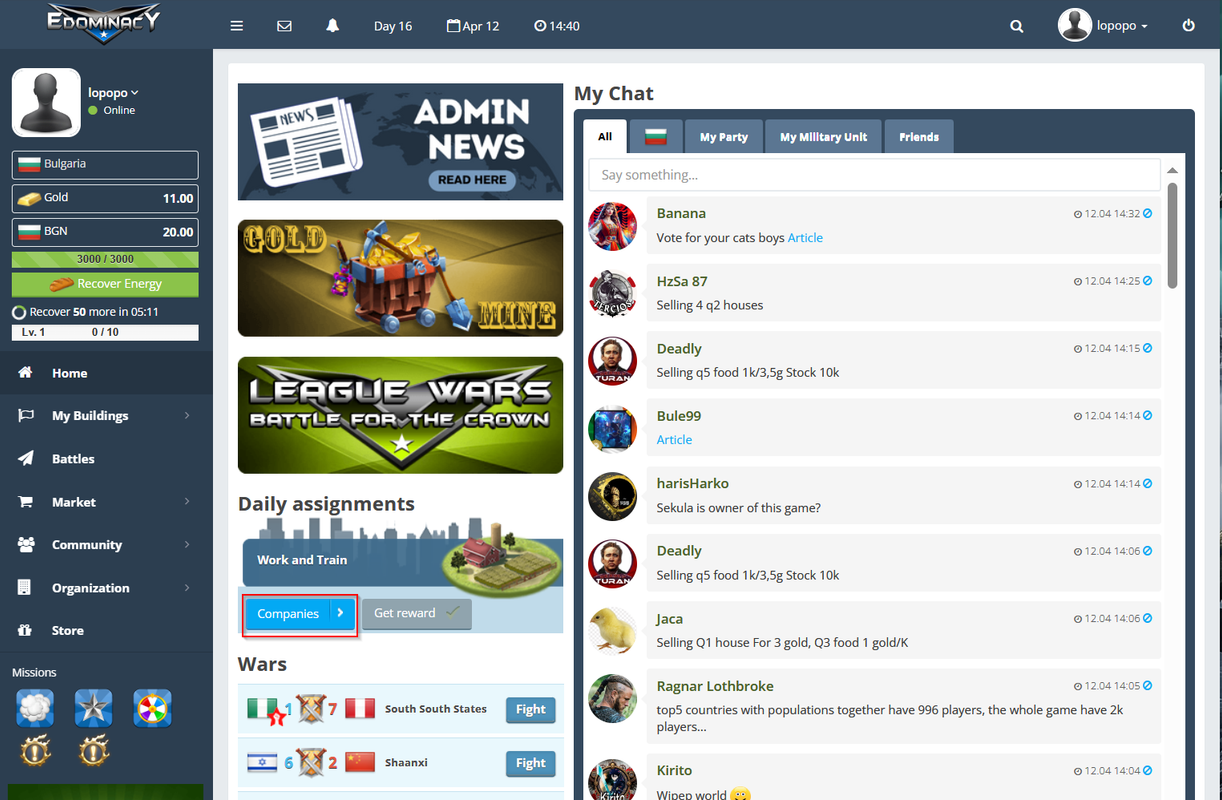
You can also reach it at any time from My Buildings > Companies
There you can find a job, work in exchange for a wage, hire workers for your own companies, and work as a manager in them to create different kinds of items.
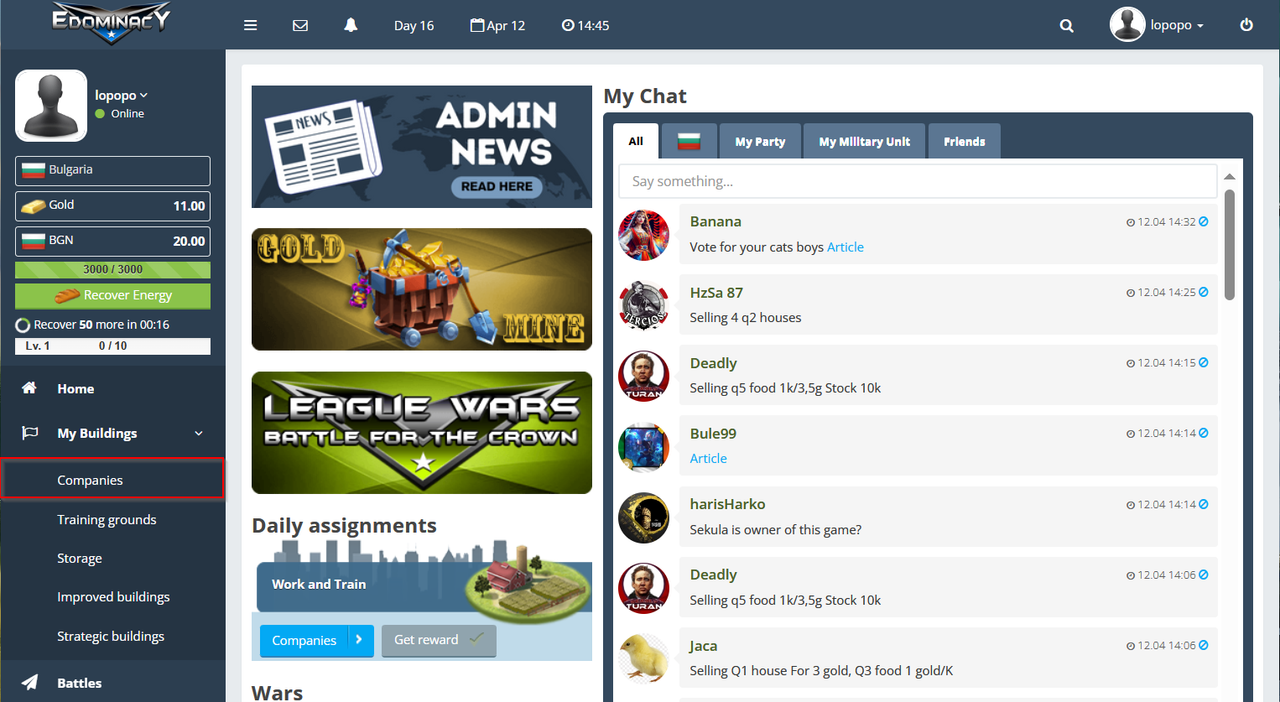
Here you can see all your companies, you can also see how many employees you have and that you are unemployed at the start.
Now click on the button “Get a job”
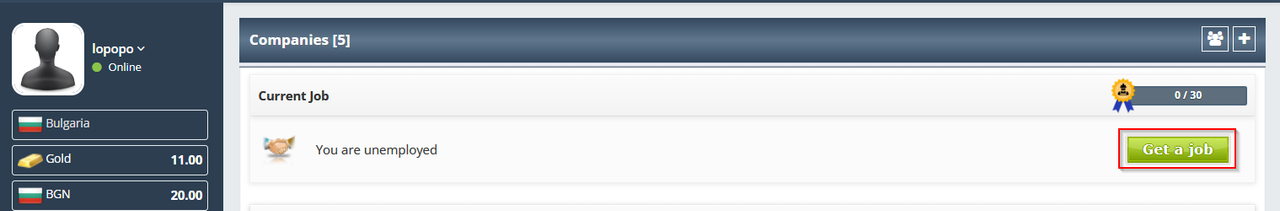
Now you can see offers on the job market, and they are in order - from biggest to lowest. You can choose whichever offer you want, and click on “Apply”.
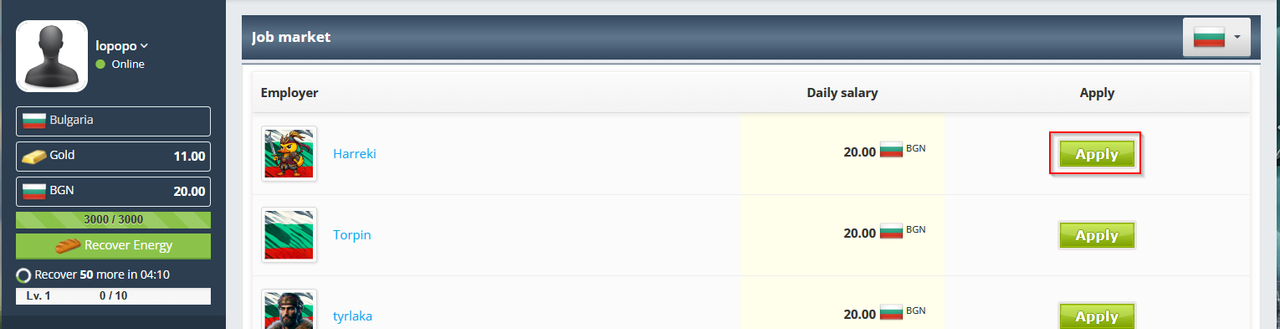
You have a job now. If you want to work you can click “Work”, and if you have an active house you can work 2x per day. After you work you will see the option “Rest” and after you click on it, you can click “Work” once again.
Now when you have a job and you have worked, you can work in your own companies and place an offer for employees. You can place an offer for new employees when you click on the button Manage employees:
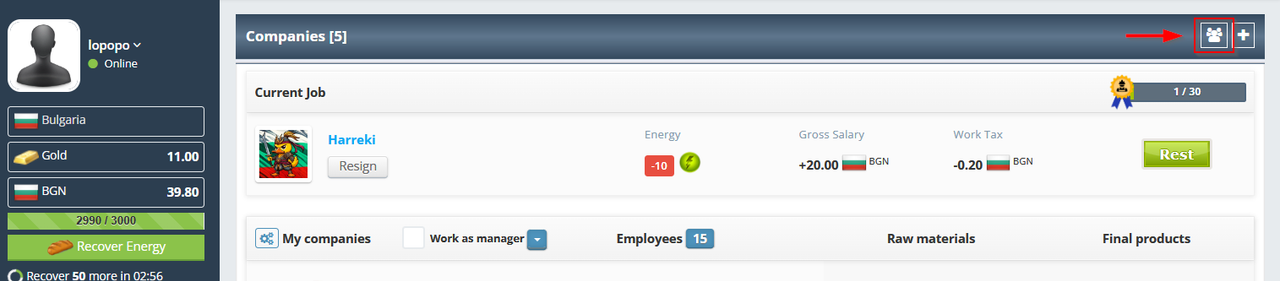
Here you can write how many employees you want to have and what their salary should be. You see what is your upper limit of employees you can hire, based on your companies, as well as some useful stats about them.
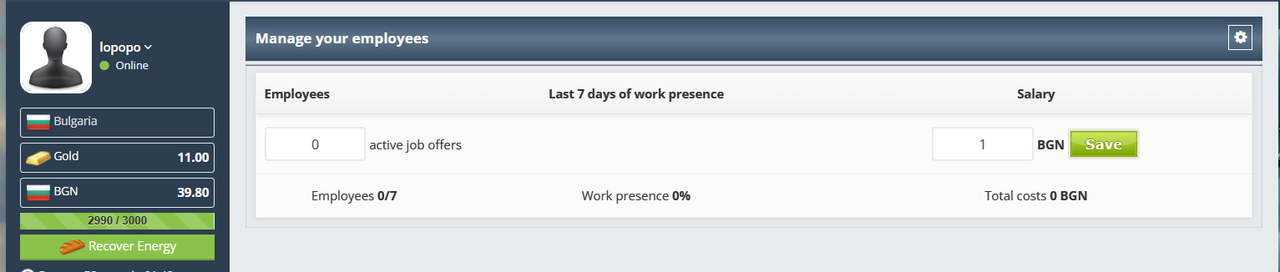
You will earn additional employees by doing missions, from events, and generally by playing the game.
When you have employees, you can place them in your companies. Note that you can only use employees IF you first select Work as manager, allocate the workers, and produce. If you work as a manager first, you will have to wait for the next day to be able to use the employees. It’s not required to use employees, it’s your choice.
When you set up the desired production strategy, scroll down. You will see what taxes you will pay to the country, how much raw material you need, how much energy it will cost, and how many employee tokens you have allocated. If everything is correct, click on “Start production”
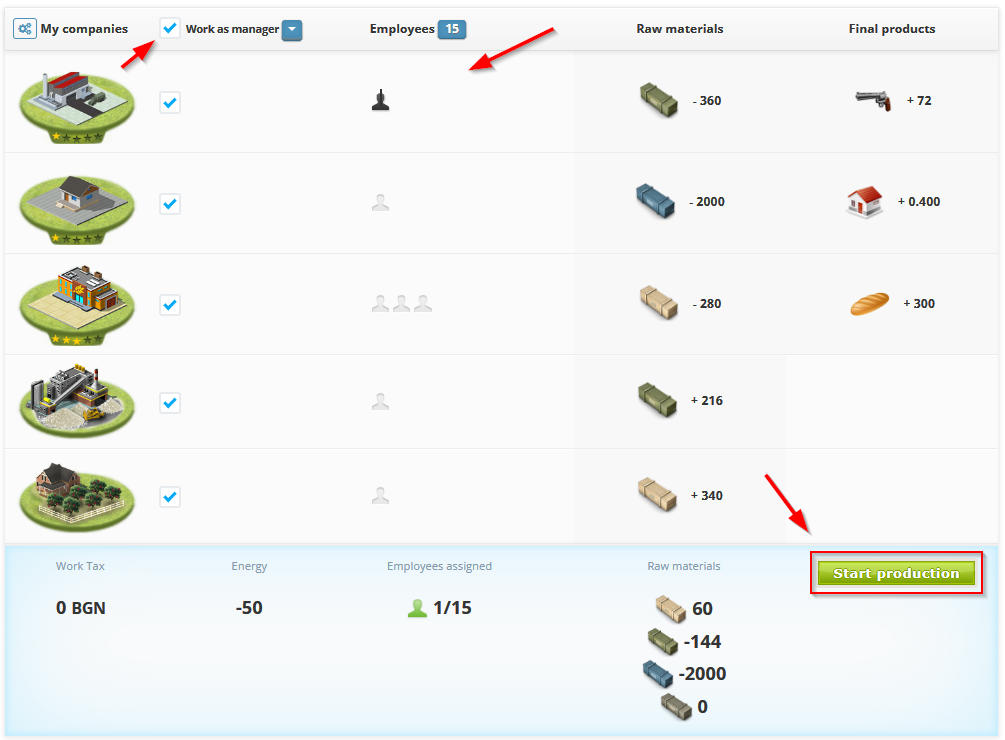
Strength, intelligence, getting stronger, and why is it important?
Strength and intelligence are the attributes you develop to be stronger on the battlefield (along with your level and military rank). You can see how many of them you have at any time on your profile page (just click on your avatar).
You can train once a day on your training grounds. You have to go to My Buildings>Training grounds or “Workout area” on Daily assignments.
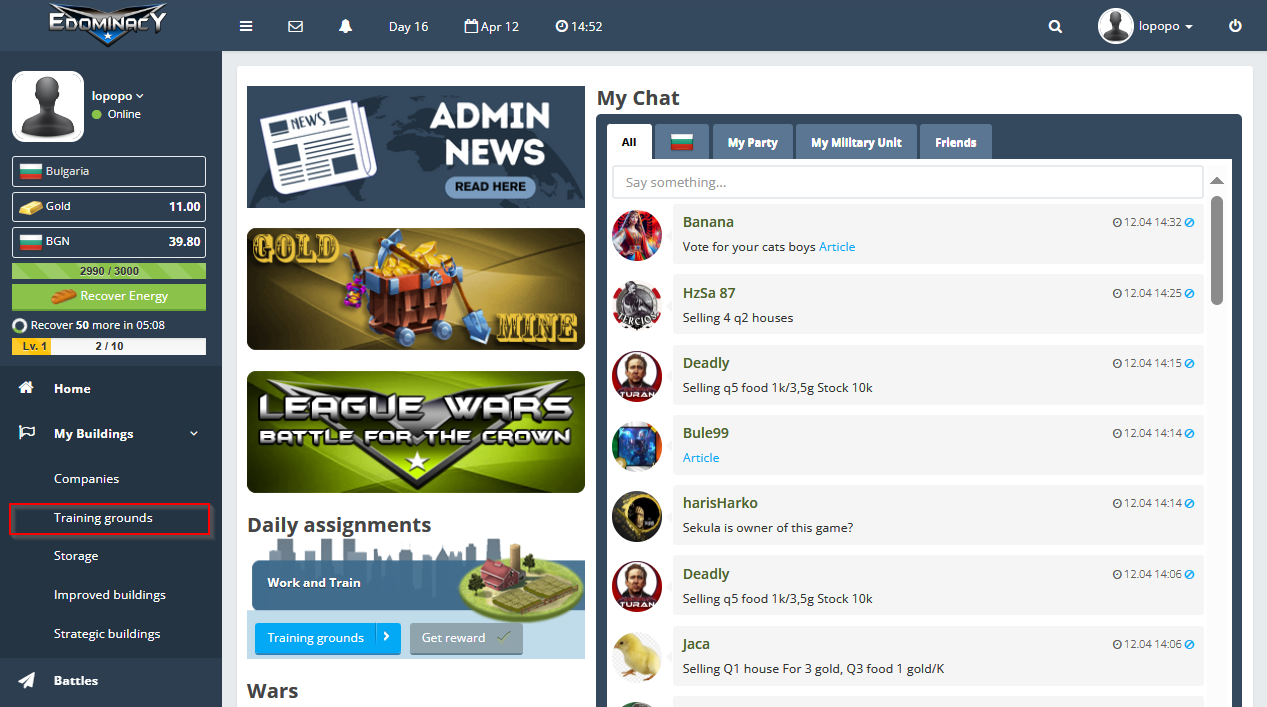
You are now at your training grounds. Here you can see your two Training grounds (Boot Camp for Strength and Military Academy for Intelligence). They can be from Q1 to Q5. You start in Q1. The higher their level, the more points you get per training.
There are two additional training centers to be able to boost your attributes even more. On this screen, you will see the total amount of attributes you will acquire, how much energy it will cost, and the progress towards your Super Soldier medal (top right).
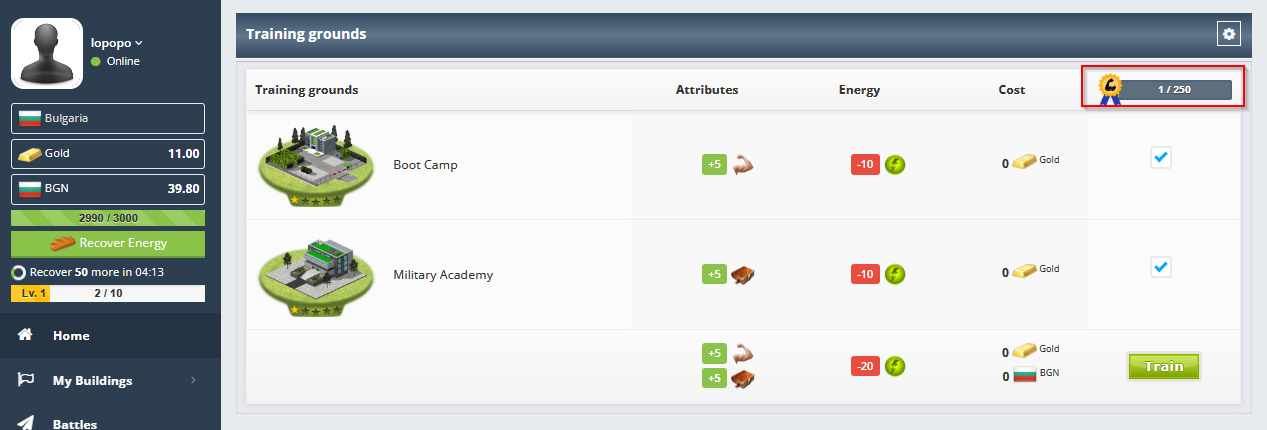
In the next table, you will see the cost of each level of each training ground, how much strength or intelligence it gives, and some other details.
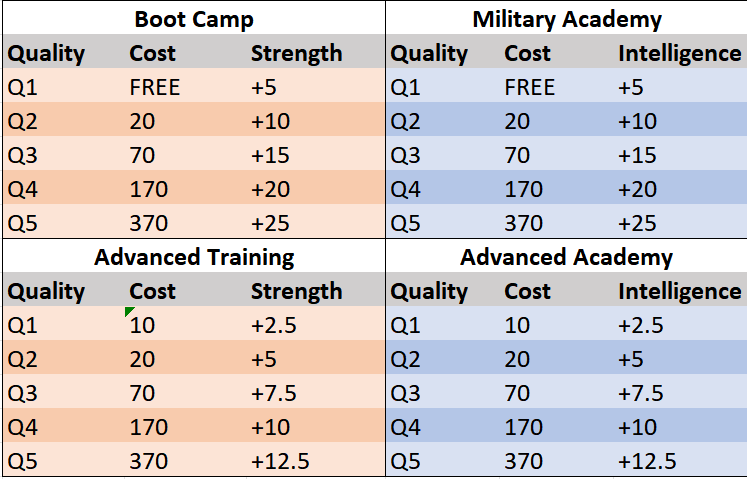
To upgrade a training ground or to build a new one, you can click on the “Building upgrade” cog wheel on the top right part of the page.
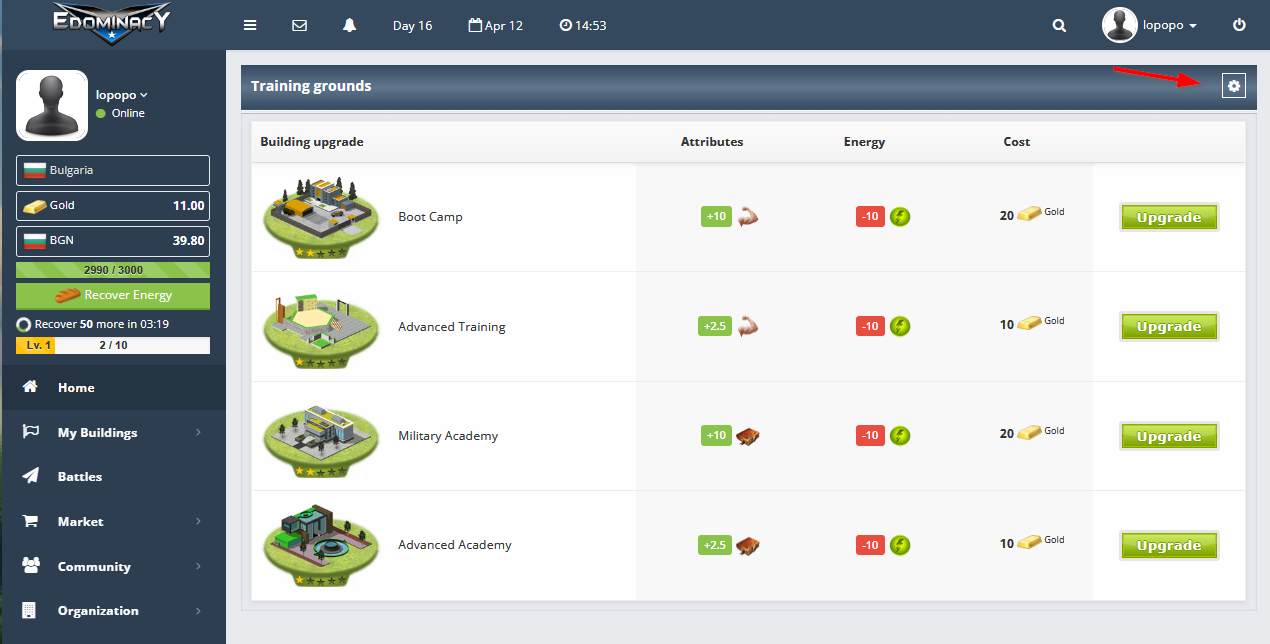
Storage: All your belongings in the game
To see which items and products you have in your storage, you have to go to My Buildings>Storage.
Every player starts with 1000 units in storage, and everything on the market and in storage is counting towards this capacity.
Important note: If you see an item has a small stopwatch on it, it means it’s temporary and you should use it before the next day's change.
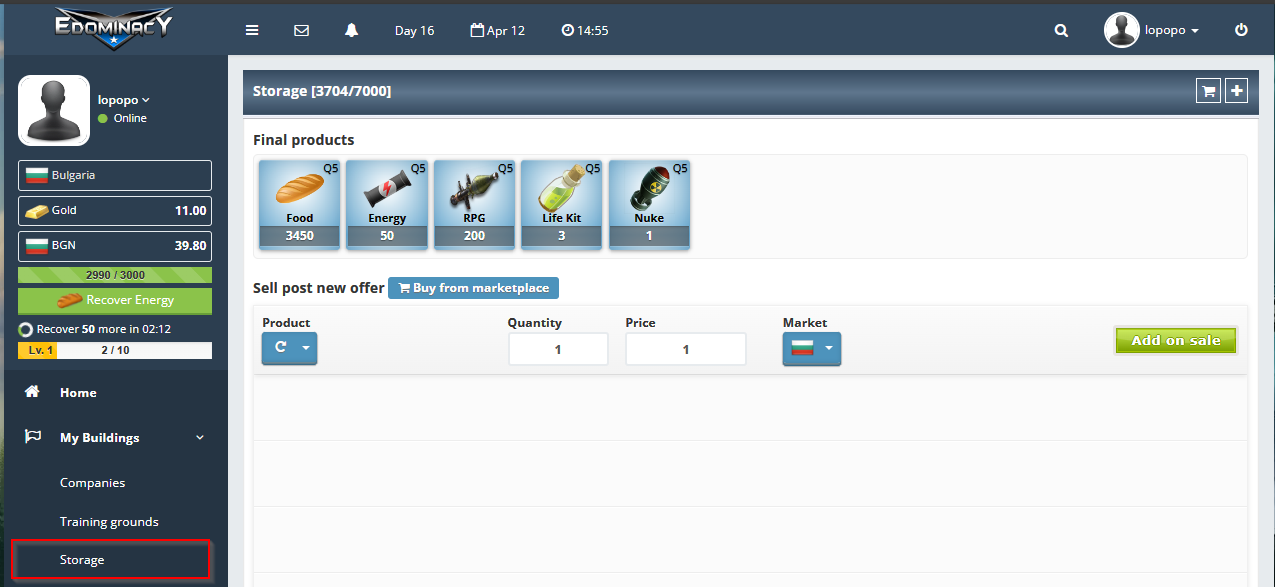
When you need more space you can expand it. A small storage upgrade of 1000 units costs 175 Currency (Local), and a big storage upgrade of 9000 units costs 35G.
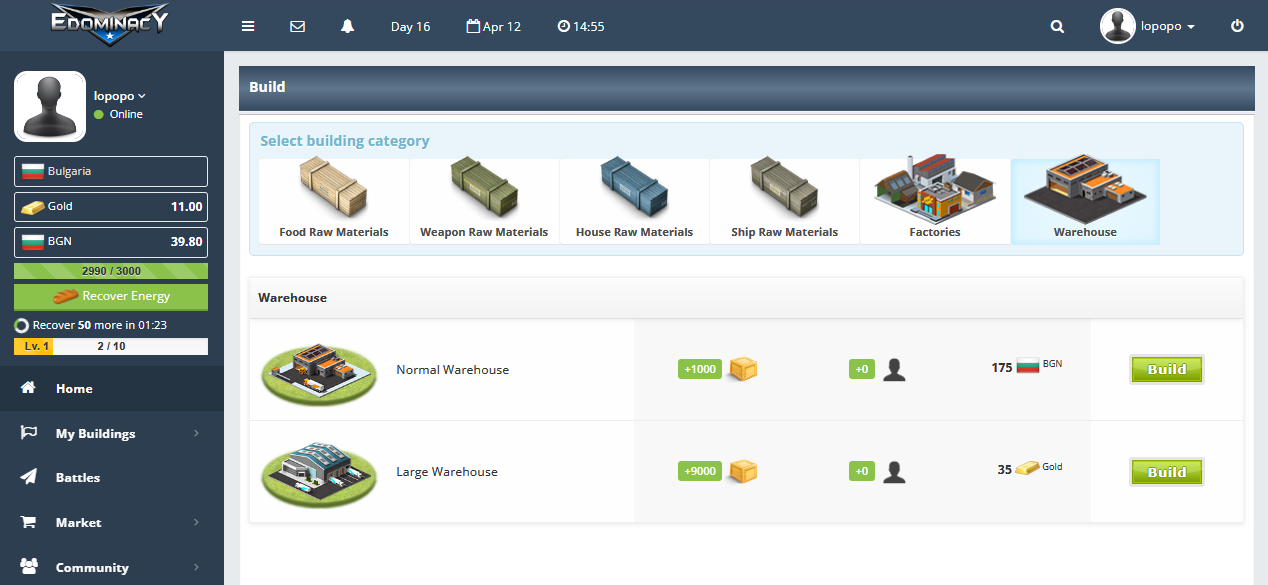
How to sell something on the market?
It happens from storage. First, you choose the product type you want to sell, then the quality of the product. When you choose it, it will be selected and you choose how many products you want to sell and for what price. When you do it, you will automatically get info about how much tax will go to the country treasury when the product is sold.
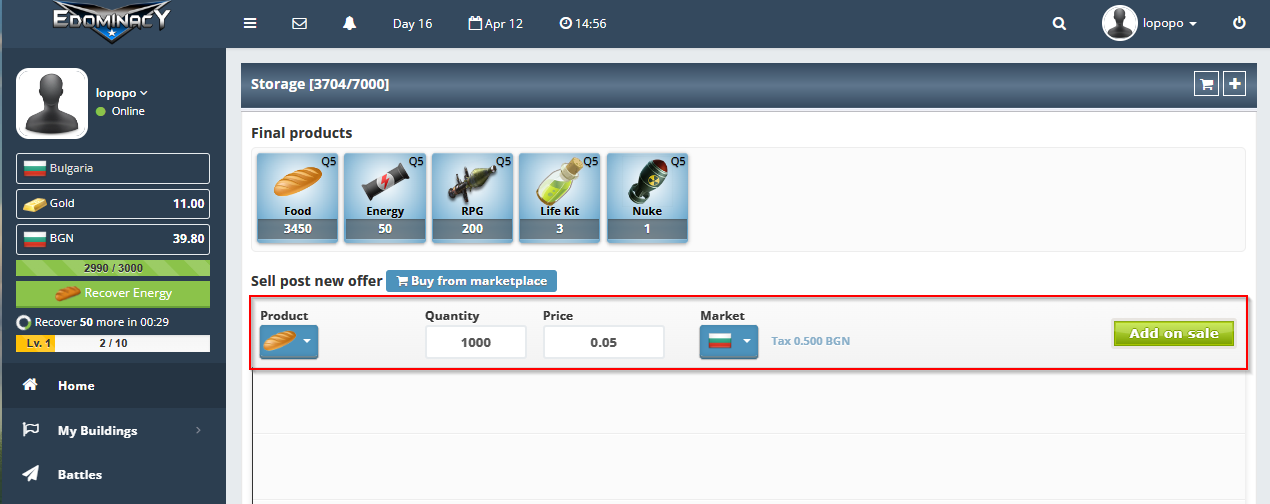
Items that can’t be sold are: Boosters, Energy Bar, Missile, Nukes, and RPG.
What is energy and how to recover it?
Players use energy for working, training, and fighting in battles. You can see how much energy you have in the left corner under your profile. Every player starts with 2500 Energy points and energy recovers over time.
When you hover over the energy you have a timer that informs you how much energy you can recover right now and after how much time you will reach the limit. You can have your max energy loaded and the same amount available to recover. So make sure you spend your energy from time to time, to be able to recover more during the day.
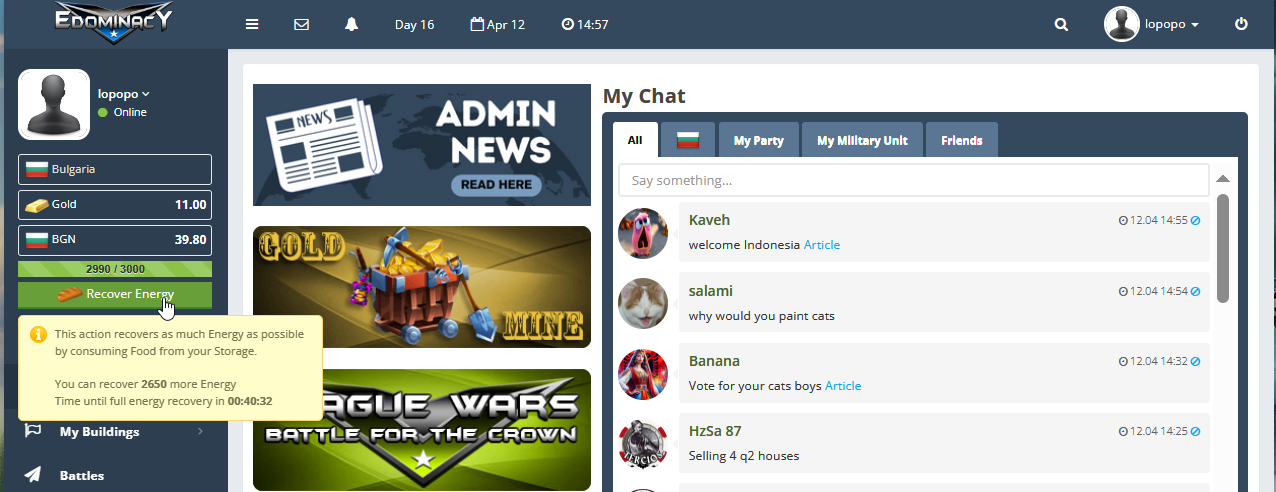
Energy can be refilled by Food, Hyper Bars, Life Kits, and Energy Bars.
Each energy bar restores 200 energy.
Life kits restore a percent of your total energy limit.
Hyper Bars allow you to recover one full energy limit, by eating food from your storage.
You can produce food, or buy it from the marketplace. You can receive Energy Bars through missions and events, or you can buy them from the Store. The same goes for Hyper Bars, but you can also produce them in a Strategic Building (more on that below).
By finishing Daily Order every day, you get 5 Energy bars and 100 RPG.
You can raise the maximum energy bar by buying or producing houses (they last 7 days each) or buying Field Hospitals from Stores (they are permanent). Field Hospitals from the store can be bought anytime, they give 500 Energy, 1000, and 1500 Energy.
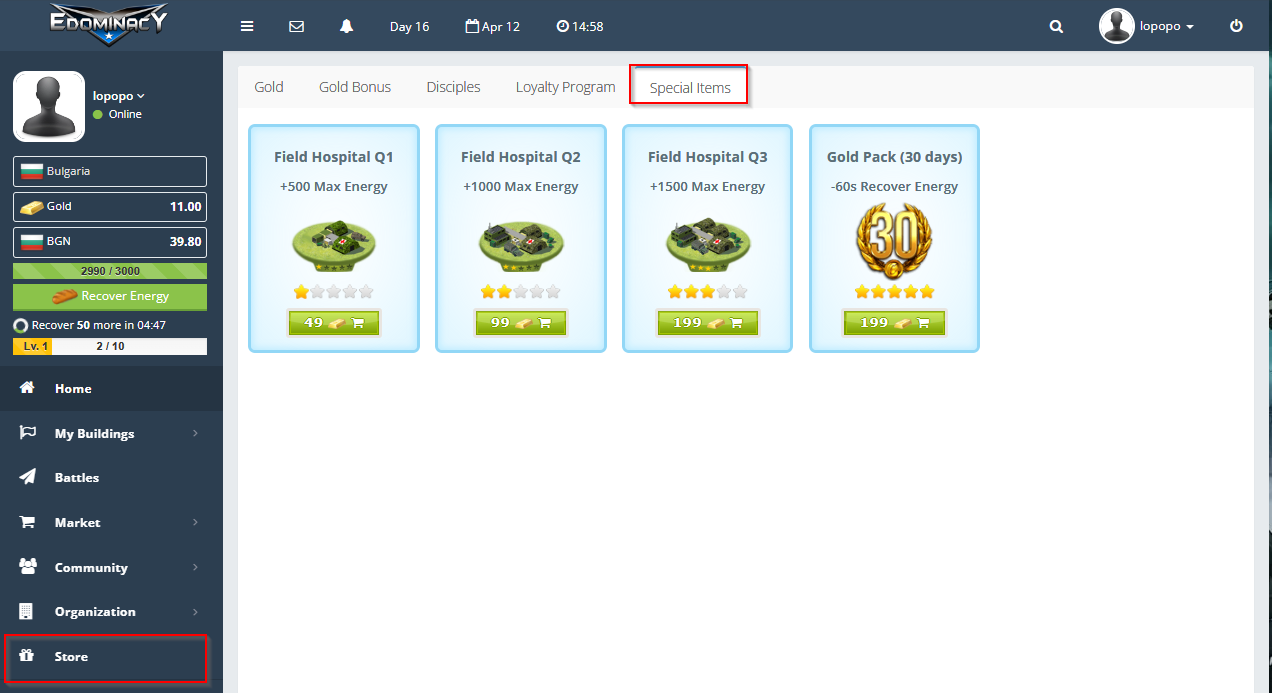
Houses have quality from 1 to 5 and they can be produced or bought from the market. Productivity and what every house provides will be shown in the next table:
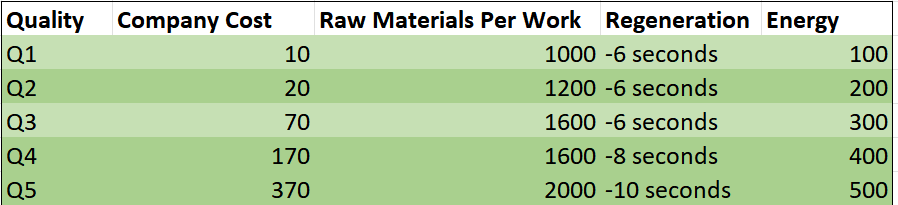
To activate a house you have to go to My Buildings>Improved Buildings. Then you click on the button “Building” in the upper-right corner (shaped as gear). Houses that you have in storage will be shown there, and they can be activated.
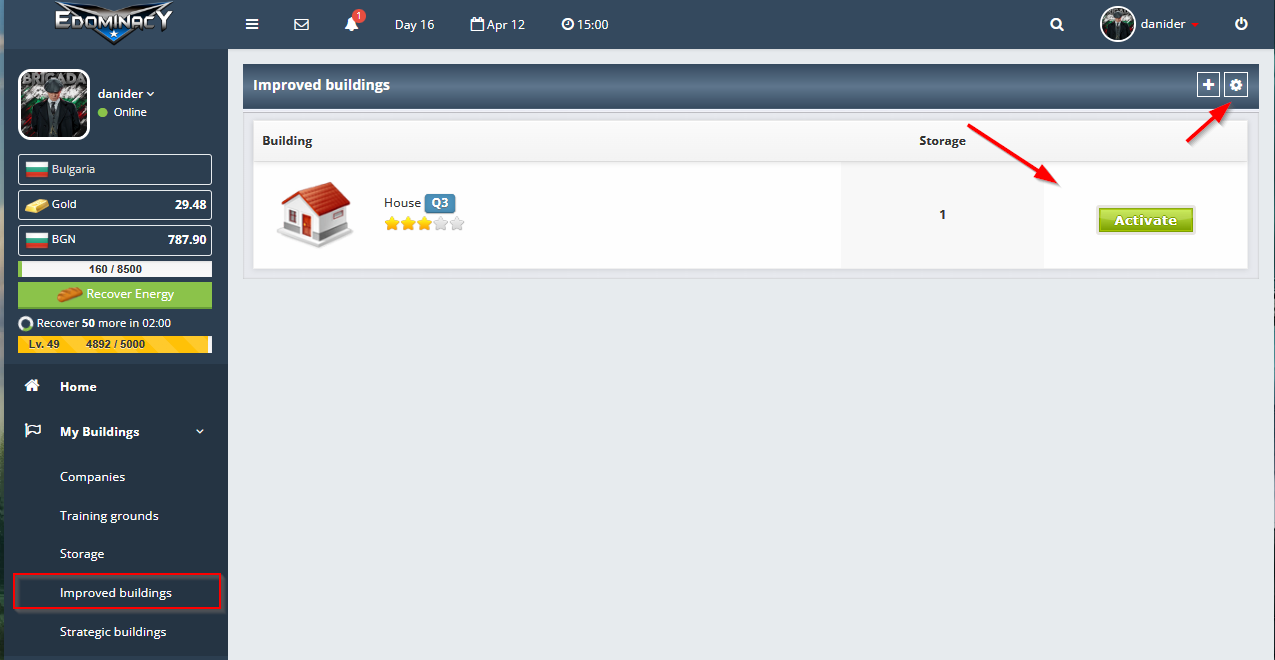
When you click Activate, then the house is activated and you can see how long it will last. Together with what bonus it gives you - energy, energy recovery time reduction.
You can use a house of each quality at the same time. The energy limit they provide accumulates. If you activate more than one hose of the same Quality, it will stack for 7 more days.
What are strategic buildings, how can I build them and what are they used for?
In My Places>Strategic buildings, you can build missiles. Missiles are also a type of weapon you use in battles, but with much larger and fixed damage, so unlike weapons, your damage won’t depend on your strength and military rank, its damage will always be the same.
You can see the requirements for building missiles here:
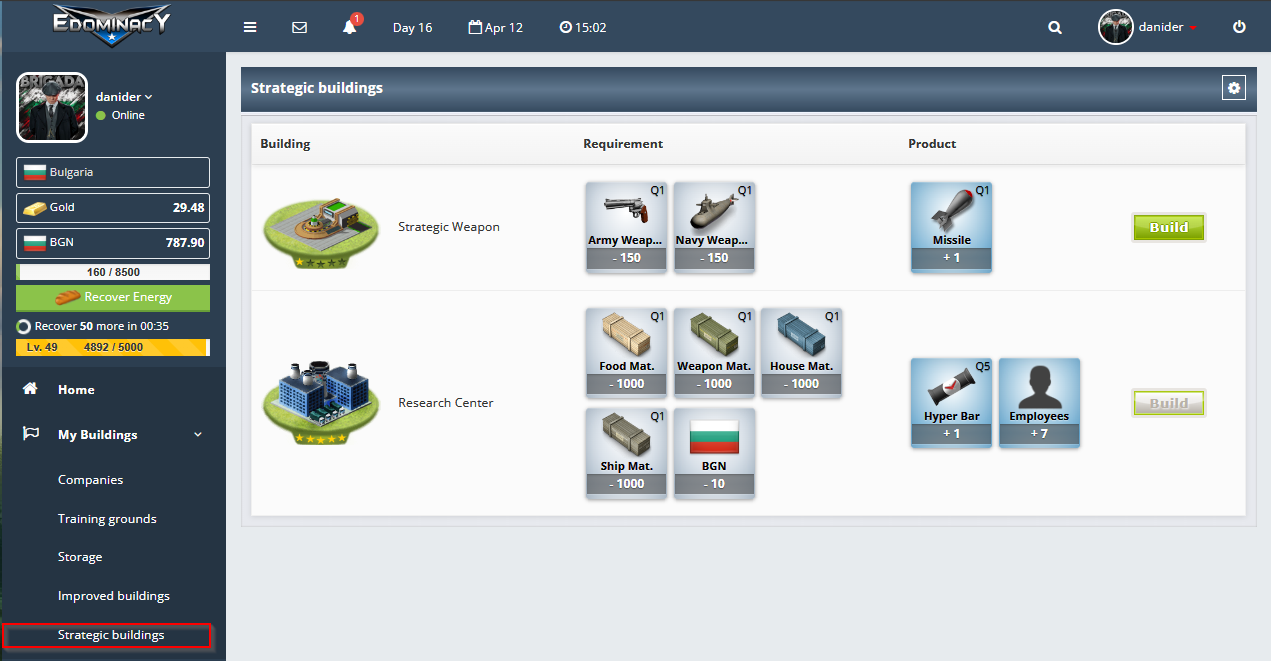
You can build only 1 missile a day.
Damage each quality level gives, requirements for building missiles of different quality, and prices to upgrade your Strategic building are listed in the table below:
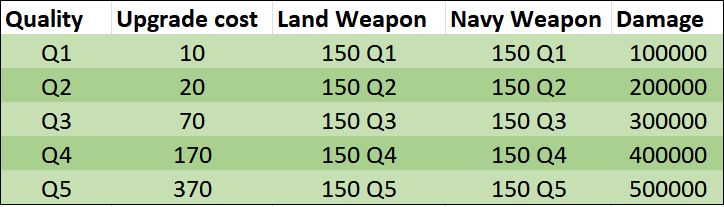
Here you can find a Research center as well
It allows you to get a fixed number of employees each day and a Hyper Bar from Q3 and above. Details for each quality, requirements for working, and prices to upgrade are listed in the table below.
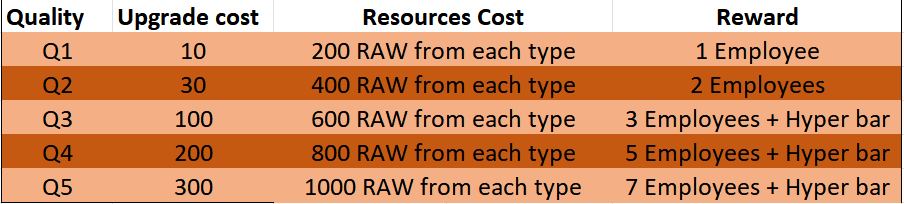
What is Military Unit, how to join and why?
A Military Unit (or MU) is an organization of players that fight together for a common goal. You can access the MU panel from Community>Military Unit. If you are not already a MU member, it will show you available MUs you can join, and if you are a member, it will open the page of your Military Unit.
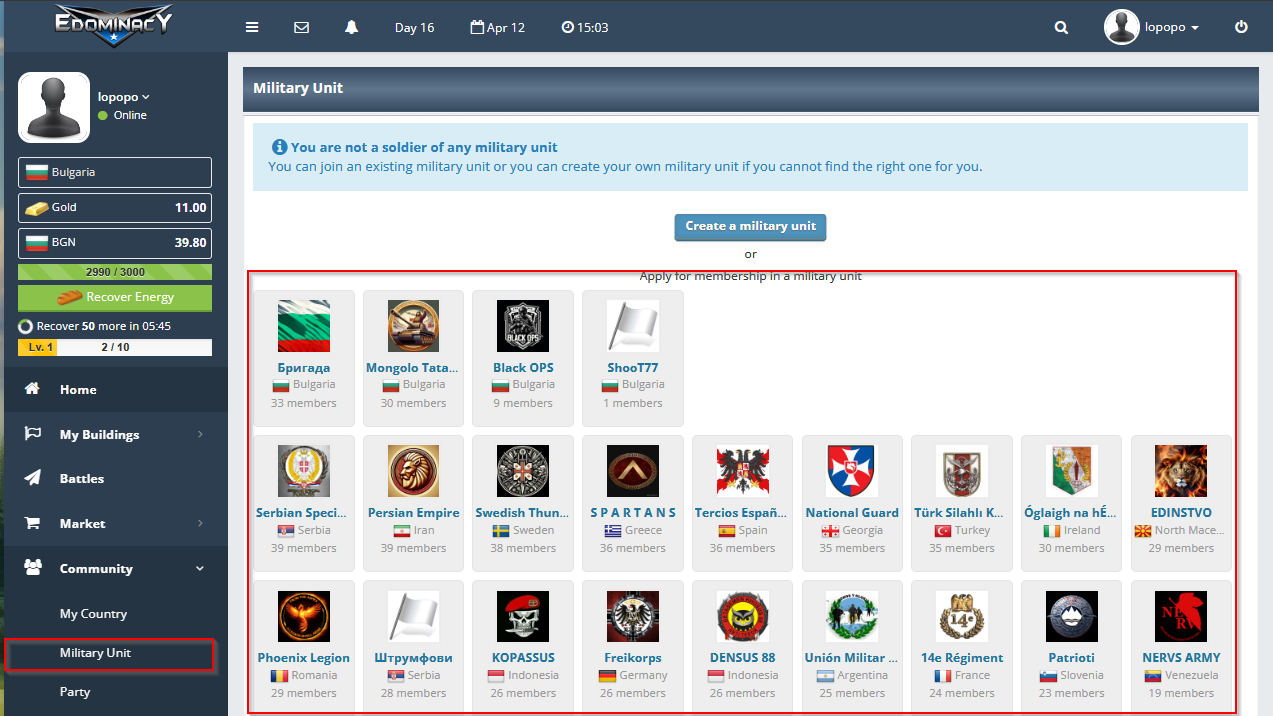
Commander is the owner of the unit, and together with Captains can set Daily Orders and thus direct other players where to fight. The Commander can also form a Military Unit ORG, which will be discussed below.
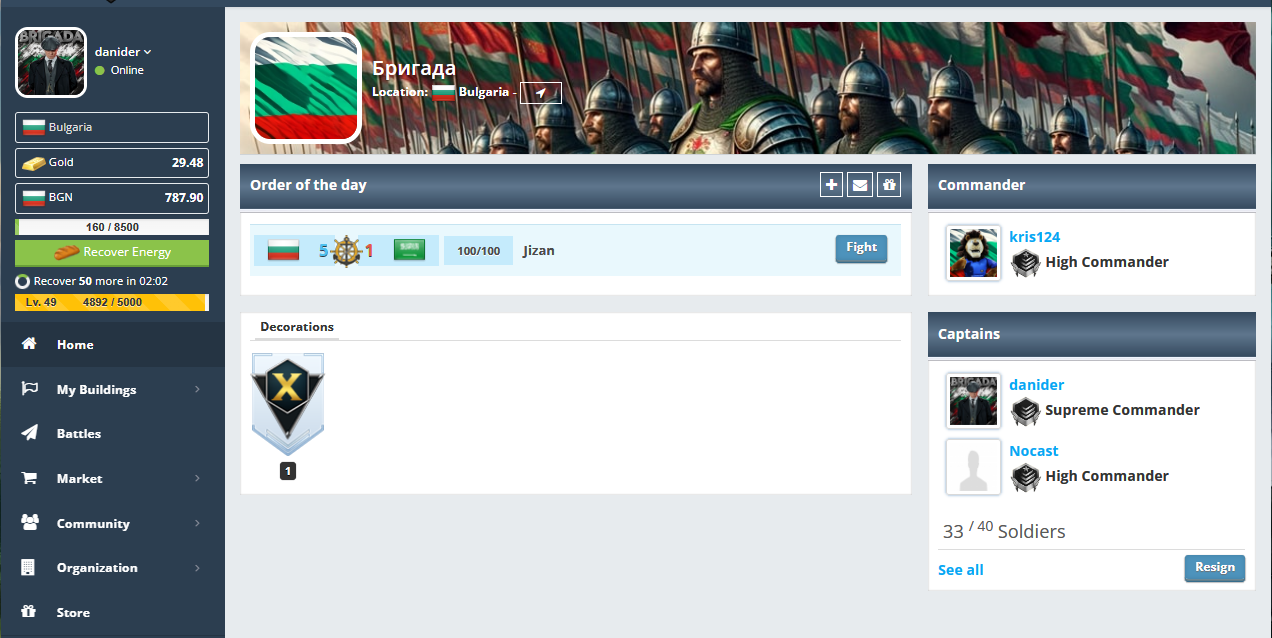
Finishing the 100 hits Daily Order of the MU will be rewarded with an Energy Bar and 5 RPGs.
What is a Military Unit ORG?
The commander can choose to create an Organization. In it, he can build companies for the MU. The ORG has its own storage and can sell products on the market. The commander may donate production to the MU members through the MU interface. Members of MU can see the Donation log, and what companies are there in the ORG. Only the commander can access the org and produce/distribute resources.
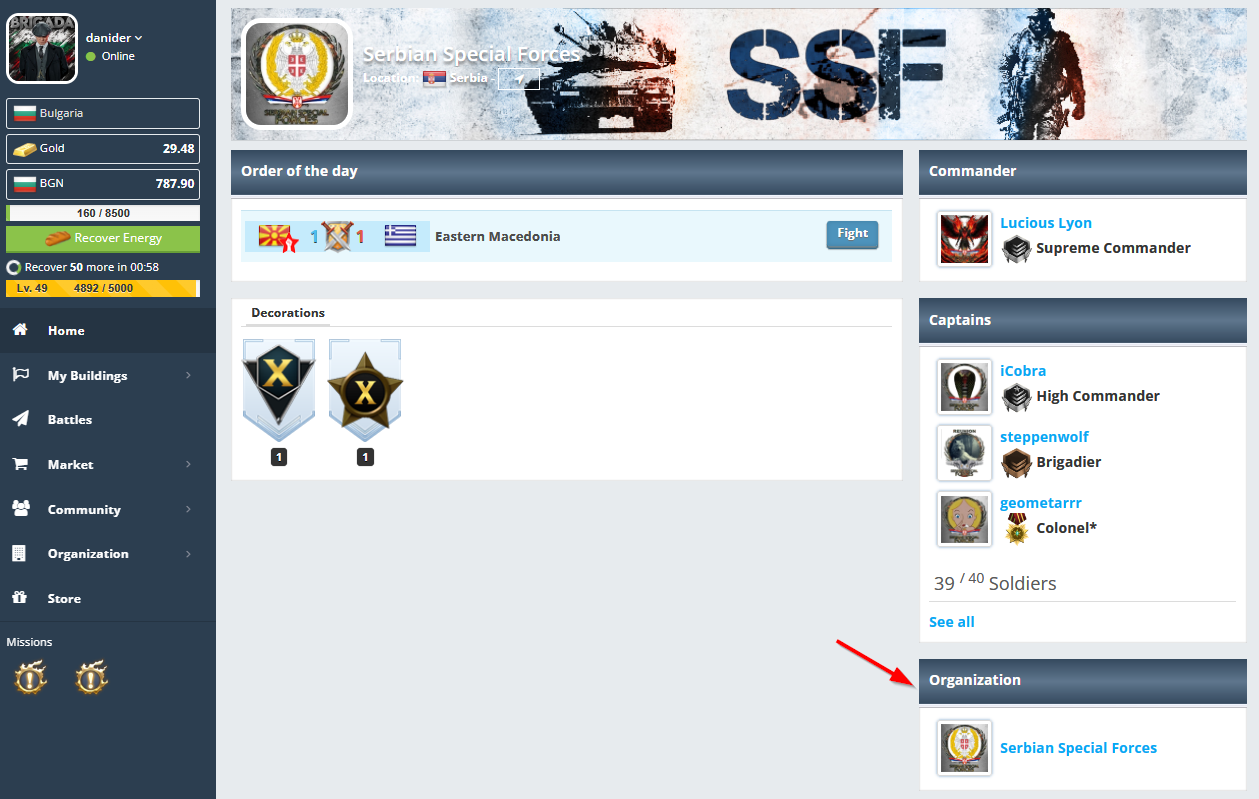
To create an Organization the commander should go into the top right corner, click the cog wheel, and then write the name of the ORG he wants. It costs 50 gold.
Once created, the org can be accessed from the menu where you will see all the options. It mimics a player profile so producing, using storage and all else is the same. As shown in other sections of this article.
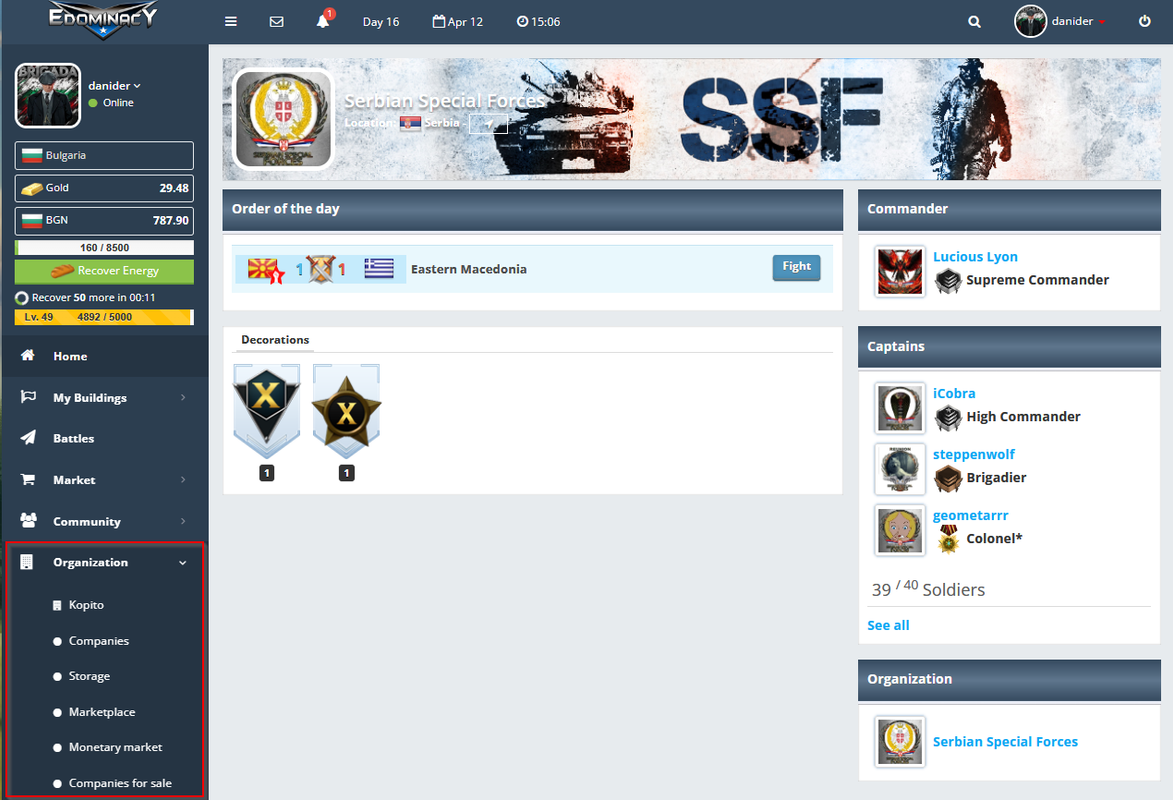
What is a Party and how to join one and run for a political position?
Parties are also organizations of people, but they are formed around common political goals. If you wish to have a political career (be a Congressman or Country President), you must be a member of a party. Click on Community>Parties, and if you are not a member of a party, parties in your country will be listed. You can click on each one, check their program and political views, see whether they have seats in Congress and how many seats they have, and when you decide to be a member of one of them, click on “Join party”. Of course, if you do not find a party that matches you, you can always create your own party.
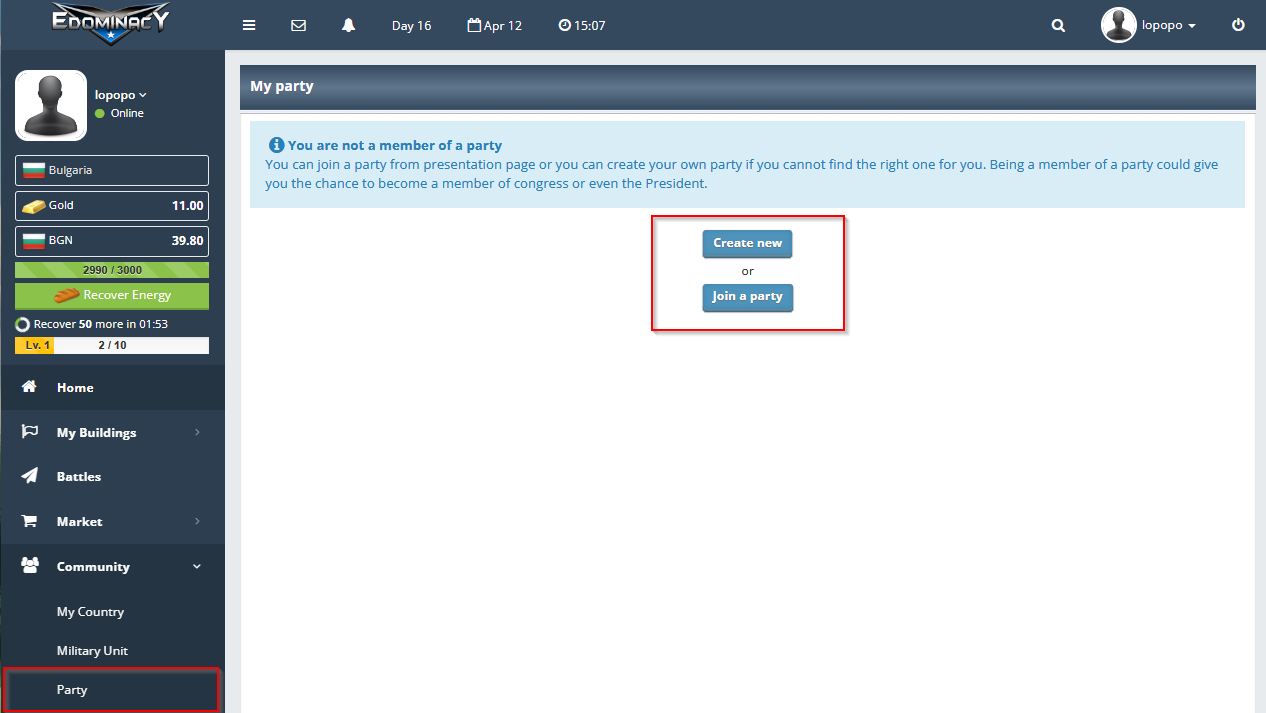
Once you are a member of a party, you can run for Congress (6th-13th day of a month, the elections are on 15th day of a month), Party Presidency (16th-23rd day of a month, the elections are on 25th day of a month), or Party President can support you for the next Country President (from 26th-3rd day of a month, the elections are on 5th day of a month).
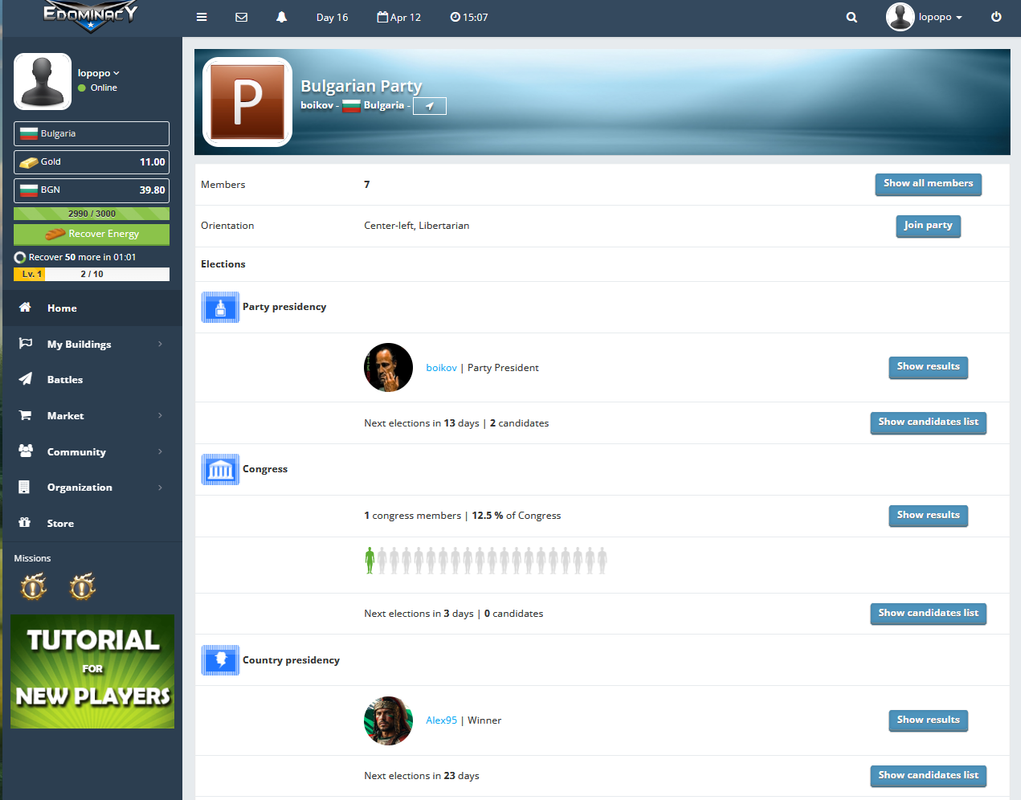
What types of companies are there, and what are they used for?
There are 6 different types of companies: Food, Army Weapon, Navy Weapon, House, Hospital, and Defense system. We will write a little about each one of them below.
You can demolish all of your companies, except the ones that you received upon registering or the ones you have upgraded during a 50% discount. To produce food, you need food raw material. You can see the basic production*, the amount of gold needed for upgrade, how much raw material it needs per worker, and how many workers you can use in the tables below.
Food companies produce the food necessary for recovering energy. 1 q1 food recovers 2 energy points, 1 q2 food - 4 energy points, 1 q3 food - 6 energy points, 1 q4 food - 8 energy points, and 1 q5 food recovers 10 energy points.
*Basic production- Production when there are no regions that provide resource bonuses. If a country has all 5 resource regions and they are connected to the capital, they provide 100% bonus production to the basic production. This applies to all company types.
Weapon companies produce weapons, which you can use in fighting and the production of missiles. They can be Army Weapons for Land Battles which are related to Strength or Navy Weapons for Navy Battles, which are related to Intelligence attributes.
To produce weapons, you need weapon raw materials. Each quality level of weapon provides a different damage bonus to your initial damage. Damage rate, basic production* (see above), amount of gold needed for upgrade, how much raw material it needs per worker, and how many workers you can use are in the table below.
House companies produce houses. In order to produce a house, you must use house raw material. Houses give you additional energy which is added to the energy pool, and they shorten the time you need to refill the energy. On top of that, they give you the ability to work 2 times a day in the company you work in (it doesn’t refer to manager work). Each house lasts 7 days and can be activated in Improved buildings. The amount of energy each house gives, the time they subtract from energy refill, basic production* (see above), the amount of gold needed for the upgrade, how much raw material it needs per worker, and how many workers you can use are in the table below.
Hospital companies provide hospitals for a country. In order to make a hospital, you must use house raw material. After they are placed in a country region, they provide energy recovery to all players who have citizenship of that country and are located in that region. In order to use energy from a hospital, you must be on the battlefield, and on the left of the Fight button you will see a hospital icon, which means you can use energy from it. You can use energy from the hospital once a day. Hospitals last for 30 days, and if a region is conquered, the hospital is deleted from the region. Basic production* (see above), amount of gold needed for the upgrade, how much raw material it needs per worker, and how many workers you can use are in the table below.
Defense system companies produce defense systems, which provide a shield to protect the region it is installed in by lowering the attacker’s damage. In order to produce a defense system, you need to house raw materials. One defense system lasts for 30 days, and it is deleted if a region is conquered. Note that DS only provides damage reduction for the defender in direct battles, it does not affect damage in resistance wars. You can check out the damage reduction percentage, basic production* (see above), amount of gold needed for upgrade, how much raw material it needs per worker, and how many workers you can use in the table below.
Raw material companies produce raw material for other companies. There are 3 types of raw material companies: food, weapon, and house material. Note that you cannot sell to raw material companies and that raw materials can’t be donated, only put on the market. You also cannot upgrade raw material companies. You can create them using gold or local currency, depending on the quality of the company you want to build. You can demolish all of the raw companies you build and receive 50% of the investment, except the free ones provided at the start of the game. You can see their basic production* (see above) and the required gold/currency for building them in the tables below.
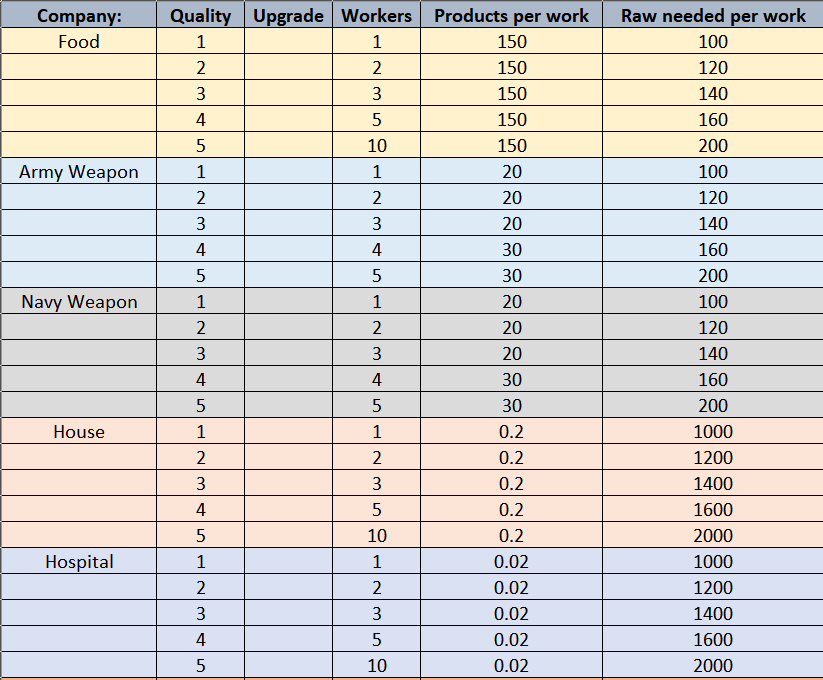
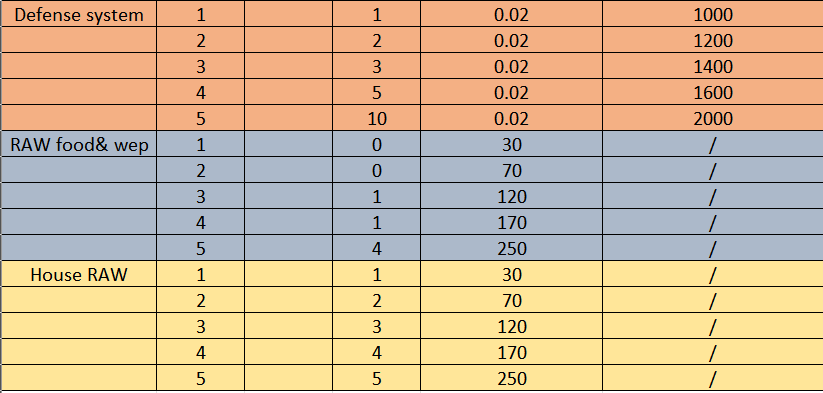
I want to add a player as a friend, how can I do that?
If you want to add someone as a friend, the first thing you must do is visit their profile link. Under their basic profile info (location, citizenship, MU, and Party membership), you can see how many friends they have and a couple of players on their friends list. Click on “Add as a friend” to send them a friendship request.
I would like to buy something from the marketplace, how does that work?
On Market>Marketplace you can find products such as raw materials, food, weapons, houses, hospitals and defense systems. Raw materials have only one quality type, but all the other products are from quality 1-5. Choose which one you need, see if there are any offers for it, type in the amount you wish to buy, and then click on Buy. Make sure you have enough local currency in order to buy.
You can only buy products in the country of your location. If you wish to buy something from another country, you must move there first. Also, if you want to buy something from another country, you must use their local currency.
How does the monetary market function?
The monetary market is a place where you can exchange gold for local currency and vice versa. You can visit it through Market>Monetary market, and you see the offers posted in the country of your location. In the top left corner, you can choose between Gold>Currency and Currency>Gold exchange rates. You can view offers from other countries by picking a country in the top right corner, but you can buy (or post your own offer) only after you move to that country. When you find an offer that suits you, enter the amount of gold/currency you wish to buy, and click on “Buy”.
If you wish to post your own offer, click on “Add offer”. Then enter the amount of gold/currency you wish to sell, write the exchange rate you are selling it at, and click on “Save”. The same rule for location applies here, for example, if your location is in England and you wish to sell gold for USD or sell USD, you must first move to the USA in order to place an offer. You are limited to 3 offers total. You can view your offers by clicking on “My offers”, where you can also delete them. If you want to go back to all offers, click on “All offers”.
Can I buy companies, and how to do that?
You can sell companies, except raw materials companies, and the initial companies you received upon registering into the game. Click on Market>Companies for sale, click on the company type and quality you are interested in and see whether there are any offers. Companies can be exclusively sold for Gold, and they do not succumb to any form of taxation.
However, if you wish to sell a company, you must go to My Buildings>Companies, click on the company you wish to sell, type in the price, and click on “Sell”.
Important notes:
1. You can only buy a company in the country of your citizenship; however, you can place it for sale in any country, you just have to move there first.
2. You cannot sell a company for 10 days after you created it or bought it.
How to create a newspaper and write an article?
You need to go on Community and then Newspaper. You will see the button to create one and once you do it, there will be a button “Write an article”. Once you publish an article, share it in the shouts and in Discord to get attenuation. People can subscribe to you, which will award you with a medal for every 100 subscribers. Also, they can support your articles with currency.
Frequently asked questions:
I accidentally registered in another country, can you change my citizenship?
We are not doing that anymore. The elections already concluded, Country Presidents are appointed, and they can grant your citizenship, admins won’t meddle in it.
Is it possible for 3 people to register from a 1IP address?
No, we do not allow more than 2 players on 1IP address, and we allow that only if they are reported in Support.
Mission 10:
For “Journey around the world”, do I have to buy currency in every country, or can I buy currency in my country and travel? Also, does it have to be 20 different countries, or I can move between a couple of them? You can use gold, currency, and energy to travel. And you must travel to 20 different countries in order to complete the mission.
Can I donate gold which I earn from my referrals to them?
Yes, you can donate gold to the player which you earned it from.
Can I donate gold which I bought from the store, and how much?
You can do whatever you want with the gold you bought from the store.
Can I sell or demolish the companies I received upon registering?
You can’t sell or demolish the companies you received. You can’t sell raw companies at all. They can only be demolished. You cannot demolish or sell a company you have upgraded during a discount.
Can I be located in a MU which is located in a different country?
Yes, you can be in a Military Unit that has a different citizenship than you, but notice that after changing citizenship 2 times you will be removed from the Military Unit(if you were in the same) and you will have to join it again.
Which APIs are available for players?
https://www.edominacy.com/en/api/citizen/_citizen-id_
https://www.edominacy.com/en/api/battles/1
https://www.edominacy.com/en/api/battle-damage/_battle-id_
https://www.edominacy.com/en/api/citizenship/_country-id_
https://www.edominacy.com/en/api/military-unit/_military-unit-id_
https://www.edominacy.com/en/api/military-members/_military-unit-id_
https://www.edominacy.com/en/api/alliances/1
https://www.edominacy.com/en/api/latest-events/_country-id_
https://www.edominacy.com/en/api/market/1
https://www.edominacy.com/en/api/monetary-market/1
Good luck in your strategic, military, diplomatic, and political gameplay. Don’t forget guys to enjoy the game and have fun.
IfwXvzq9ENU
For any questions, problems, or feedback, feel free to contact us via any of the official channels. You can use them also to inform yourself about news, maintenance schedules, updates, and any other info regarding the game.
Support
Discord
Facebook
TikTok
Sincere regards,
eDominacy Team

Sustine
Comentarii (49)

Hello!

lessgoo

Hello. Only 1 gold to start ?

https://www.edominacy.com/en/profile/169

o/

Hi

o7

o7

hola

Are all training grounds unlocked by default so VISAs will be able to unlock it at the first day? 😑

CSMR o7

Muy los campos estaban desbloqueados desde el primer día, eso es un problema que pronto lamentarán pues hará que crezcan demasiado rápido los visas y los nuevos verán una enorme diferencia de fuerza y no se verán motivados a seguir en el juego

Lesgooo

Hello

Hello

Player need sub. First pack
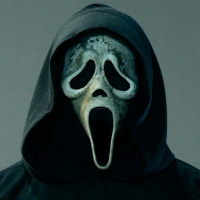
o7
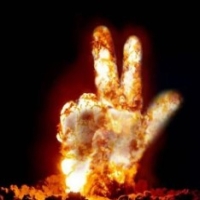
hello

o7

8 years ago other games look same as this. Please let me draw for you new assets of icons etc

o7

o7

thanks

Ok

hola
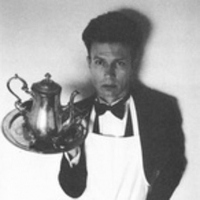
o7

a

hello

Hola, conciudadanos.

o7

How can I change my cover? I meet all the conditions but the cover I uploaded first does not change.

potato

O7

O7

ო7

ok

first

Vote 171 , Back my vote please admin
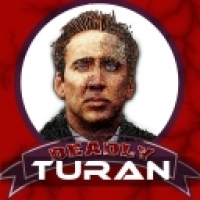
ıam first activated player 

o7

hello, bonjour